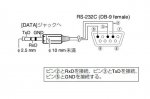Has anybody ever managed to get an ID-5100 to work with an external GPS?
I have an ID-5100 that I use as a base but the head cannot receive GPS signals indoors. I'm trying to use an external BYONICS GPS5 with it. The GPS 5 is locked on the GPS signals, but the 5100 doesn't seem to want to recognize it. I've changed the "GPS Select" option in the menu to External. Not sure what else to check - I've been up and down all the menus and nothing else jumps out.
Matt
I have an ID-5100 that I use as a base but the head cannot receive GPS signals indoors. I'm trying to use an external BYONICS GPS5 with it. The GPS 5 is locked on the GPS signals, but the 5100 doesn't seem to want to recognize it. I've changed the "GPS Select" option in the menu to External. Not sure what else to check - I've been up and down all the menus and nothing else jumps out.
Matt