First, give Zone-1 a name in the Text column, even if you're going to call it Zone-1.
If it's a non-trunked channel, pick Conventional in the column that you highlighted in your screenshot.
Then on the "tree" column to the left of the Zone Operation window, pick Zone-1 and Zone-1's window opens (See below).
Fill in your Rx/Tx freqs and channel name in Text column. Then under the CH-Type column, select DIGITAL or MIXED to enable NXDN.

As you scroll further to the right, fill in the appropriate digital info, like Rx/Tx RAN and Squelch Type. Older IDAS radios only work on 6.25 khz channels so they won't work with 12.5 khz Kenwood systems. If you're going to be working with a Kenwood repeater, consider changing the far right column (Fast Unmute) to ON, especially if you're going to use the Icom to scan Kenwood repeaters. (See below)
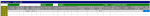
Hope that helps.


