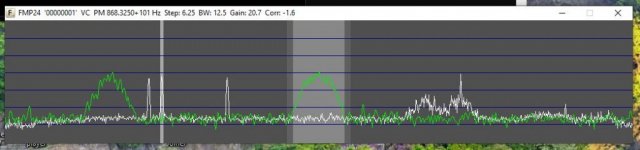rkillins
Member
I am using DSDPlus FL v2.523 with two RTL-SDR dongles to monitor and track my local P25 Phase II public safety system. I think I have things essentially set up to do what it's supposed to do. I'm still learning some of the features of the app and how to utilize them to improve my understanding and experience using it on this system.
Can anyone share their experience, knowledge on how to better improve audio quality of monitored transmissions? Sometimes transmissions are choppy. Some transmissions, although legible, have a garble or wobble (not sure how to describe it). Transmissions for the most part have a higher pitch/reverb to the voice (normal for digital/). Anyway to adjust the sound quality to something a bit more "natural" less "robotic"? Perhaps I'm overlooking the purpose of some settings available to me.
We can't rule out the quality of the signal being received. Signal should be strong, but I realize that indoor telescopic antennae may not be the best to pull in digital signals.
Can anyone share their experience, knowledge on how to better improve audio quality of monitored transmissions? Sometimes transmissions are choppy. Some transmissions, although legible, have a garble or wobble (not sure how to describe it). Transmissions for the most part have a higher pitch/reverb to the voice (normal for digital/). Anyway to adjust the sound quality to something a bit more "natural" less "robotic"? Perhaps I'm overlooking the purpose of some settings available to me.
We can't rule out the quality of the signal being received. Signal should be strong, but I realize that indoor telescopic antennae may not be the best to pull in digital signals.