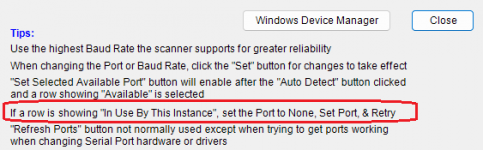If I just hit 'Set', there is no response. But when I hit Auto Detect, I keep on getting this error message when I try to connect to a Uniden BCD996P2.
I'm running Win7 Pro and there is no error in DM.
If I change the port to Com1 that fails since I believe that is my printer port. I've tried to close ProScan and restart and power off the scanner and re-start, but now neither works. It was working recently, but the problem kept getting worse.
Any ideas??
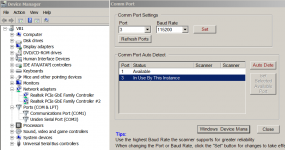
I'm running Win7 Pro and there is no error in DM.
If I change the port to Com1 that fails since I believe that is my printer port. I've tried to close ProScan and restart and power off the scanner and re-start, but now neither works. It was working recently, but the problem kept getting worse.
Any ideas??
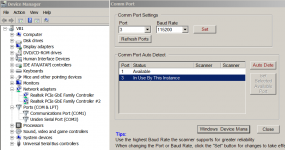
Last edited: