You are using an out of date browser. It may not display this or other websites correctly.
You should upgrade or use an alternative browser.
You should upgrade or use an alternative browser.
iScan; Updt library, ISSUE: IOHandler value is not valid?
- Thread starter CycleSycho
- Start date
- Status
- Not open for further replies.
Can you provide the exact link, and what browser you are using?
tvengr
Well Known Member
If you are looking for the EZ Scan software for the WS1080, here is the link: https://whistlergroup.com/pages/ws1080-ws1088-downloads There is a new version 2.47, but the update has not been posted on the Whistler site yet. You can update to 2.47 using the EZ Scan app.
- Joined
- Jan 15, 2007
- Messages
- 7,522
Can you provide the exact link, and what browser you are using?
This is the exact link that goes directly to the legacy downloads pictured in my post above that you are looking for:

Legacy Scanner Downloads
Legacy scanner downloads for GRE and Radioshack models Pro-18, Pro-668 and PSR-800 offered by Whistler
 whistlergroup.com
whistlergroup.com
Chrome browser.
.
I'm still not seeing the icons to click on. Weird. I am using windows vista, and installed the original EZ scan probably a year ago.
Is my current software up to date?
I just got my 668 back from being upgraded, following the steps they sent. It says to update the library.
My next question is...if I don't update the library, and just turn it on and go with what's on my Sd card, is the scanner really updated?
Is there any further firmware daownloads I have to do to the scanner?
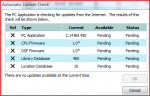
Is my current software up to date?
I just got my 668 back from being upgraded, following the steps they sent. It says to update the library.
My next question is...if I don't update the library, and just turn it on and go with what's on my Sd card, is the scanner really updated?
Is there any further firmware daownloads I have to do to the scanner?
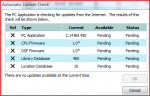
tvengr
Well Known Member
Is that the Whistler WS1080/WS1088 EZ Scan? If it is, cancel the window and go to Updates and Check for PC Application Update. It should update the app to v2.47.
Apologize for all the back and forth. I moved over to my Windows 10 laptop and all is well, updates check out. Thanks for the replies.
I'm having the problem with my Pro-668 as well as Pro-107. The question is, where were the library updates coming from to begin with? I ask as Radio Shack has been gone for a few years now and library updates worked up until a couple weeks ago. Were those libraries downloading from Radio Reference servers? Maybe there is a way to convince them to turn it back on if the data is coming from Radio Reference. On a side-note, I can still import freqs from Radio Reference on my CHIRP software for my Baofeng radios, so who knows.
I'm having the problem with my Pro-668 as well as Pro-107. The question is, where were the library updates coming from to begin with? I ask as Radio Shack has been gone for a few years now and library updates worked up until a couple weeks ago. Were those libraries downloading from Radio Reference servers? Maybe there is a way to convince them to turn it back on if the data is coming from Radio Reference. On a side-note, I can still import freqs from Radio Reference on my CHIRP software for my Baofeng radios, so who knows.
Whistler has been doing it but with recent security changes, the weekly DB updates will now need to be applied manually, for those not wishing to upgrade their legacy models, using the instructions given by @Whistler_Support in post 18 in this thread. iScan; Updt library, ISSUE: IOHandler value is not valid?
And yes, Whistler was doing the DB updates which they pull weekly from RR and format them for use by their apps.
GRE did it until their demise at which time Don Starr took it over for a while until Whistler bought GRE's IP rights.
I downloading the weekly update, but can't find the database files in the PRO-668 program to update the program and file.
Were is the DB files located?
Were is the DB files located?
Never mind I found it in the documents in the computer and now my database in updated.
This works ok and will keep it updated. I only update about once a month, unless have a need to program the radio for out of area travel or when my local TRS are updated.
This works ok and will keep it updated. I only update about once a month, unless have a need to program the radio for out of area travel or when my local TRS are updated.
CycleSycho
Member
For those experiencing Library update issues with the GRE and RadioShack pc apps, you can download the WS1080 EZ Scan pc app and update the library then copy the contents of the DB folder to the the DB folder for your GRE or Radio Shack pc app. This takes about 1 minute.
For those that do not want to install the WS1080 EZ Scan pc app, you can go to the download page at https://whistlergroup.com/pages/downloads and select the WS1080, there you will find a Library_dbfiles_###.zip file that can be downloaded. Once downloaded you will need to unzip the file then copy the contents into the DB folder of your pc app. Updated Library versions will be posted weekly.
.
CycleSycho, we added the library db files to our download page for those that do not want to install the WS1080 EZ Scan pc app.
There are no other files that I can share
There are no other files that I can share
CycleSycho
Member
CycleSycho, we added the library db files to our download page for those that do not want to install the WS1080 EZ Scan pc app.
There are no other files that I can share
.
stircrazy
Member
I did this update to my scanner. Downloaded it from the link that was provided. I followed the directions. now my scanner says uP APP Ver: NONE and will not load. I cannot get off the screen. I cannot do anything to the scanner. How can I get this back to normal?
- Joined
- Feb 18, 2016
- Messages
- 1,958
Reload the CPU firmwareI did this update to my scanner. Downloaded it from the link that was provided. I followed the directions. now my scanner says uP APP Ver: NONE and will not load. I cannot get off the screen. I cannot do anything to the scanner. How can I get this back to normal?
- Joined
- Feb 18, 2016
- Messages
- 1,958
Reload the CPU firmware ...read more:
This works for the pro-668, psr-800, ws1080 and similar scanners.
You must have the comport driver for your scanner model installed and working on your computer or you will not be able to do this.
Unplug the scanner from the USB cord. Take out the batteries. Let it sit for awhile. Put the batteries back in. It should go back to a blank screen.
DO NOT TURN THE SCANNER ON!
Plug the USB cord into the scanner. DO NOT TURN THE SCANNER ON! Plug into the PC. An icon should appear on the bottom of your PC. It will show that the USB cord has connected. Bring up the EZScan/iscan software.
At the very top of the software, click on Updates, click on Check for all updates. Allow it to do all updates and upgrades (unless on unofficial hacked firmware). The scanner will tell you when it's finished. DO NOT UNPLUG THE USB CORD. When all updates/upgrades have finished, click on done/finished in the software. Then click on the icon and click on remove safely. Then your scanner should work.
Link to Radio shack Pro-668 standalone installer for Cpu version 2.4 (I have not tested this this) Please let us know that it works. https://drive.google.com/file/d/11EqRvEuICcz5C4qxdp6XL1fb6zYUk5qb/view
Link to Radio shack Pro-668 standalone installer for Cpu version 2.5 https://www.dropbox.com/s/yusta63b8mduwb6/PRO668Updater_2.5.0.357.zip?dl=0&file_subpath=%2FPRO668Updater_2.5.0.357.exe
LEGACY stand alone cpu firmware installer for Scanner that have been sent to whistler for the Legacy upgrade to a WS1080 https://whistlergroup.com/pages/legacy-downloads
- Status
- Not open for further replies.
Similar threads
- Replies
- 3
- Views
- 374
- Replies
- 3
- Views
- 344


