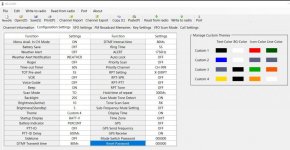wagros
Member
Hello, friends.
When I connect a headset to the radio in dual-channel mode, pressing the PTT transmits on the wrong channel. Instead of transmitting on the selected channel, it transmits on the other channel.
Is this normal, a defect in the radio, or did I make a configuration error? Note that neither of the channels is marked as a favorite.
Please see the examples below for clarity.


Thank you in advance for your help.
When I connect a headset to the radio in dual-channel mode, pressing the PTT transmits on the wrong channel. Instead of transmitting on the selected channel, it transmits on the other channel.
Is this normal, a defect in the radio, or did I make a configuration error? Note that neither of the channels is marked as a favorite.
Please see the examples below for clarity.


Thank you in advance for your help.