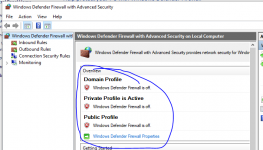MotorolaAPX24
Member
I just recently purchased a Si500 and I have LTE RM (I think) version 2.5.18.0.
I am trying to configure my device and get the video off of it. I can not get past the server connection screen. I have not figured out how to access setting such as WiFi on the device itself but I have it plugged in via a USB cable. Is there a default network setting I can use or how do I get into configuration directly onto the device?
I am trying to configure my device and get the video off of it. I can not get past the server connection screen. I have not figured out how to access setting such as WiFi on the device itself but I have it plugged in via a USB cable. Is there a default network setting I can use or how do I get into configuration directly onto the device?