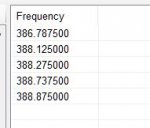You are using an out of date browser. It may not display this or other websites correctly.
You should upgrade or use an alternative browser.
You should upgrade or use an alternative browser.
Need help with SDS200 programming
- Thread starter bobruzzo
- Start date
- Status
- Not open for further replies.
"United States dept of defense" but when you click on the drop down menu for that a TON of other military installations show up....in that large drop down are 2 SEPARATE items, one that has the talk groups and the other has frequencies. This is where I ran in to trouble trying to get these 2 items into the favorites list. Hopefully this helps. I understand the reason it wasnt working was because I was missing the freqs.As Bob said earlier; You have no - zero - zilch, sites. All you have are the talkgroups.
Is this system in Sentinel> And where?
Attachments
Reconrider
Inside the Galaxy
I love the circle pointer you made lol"United States dept of defense" but when you click on the drop down menu for that a TON of other military installations show up....in that large drop down are 2 SEPARATE items, one that has the talk groups and the other has frequencies. This is where I ran in to trouble trying to get these 2 items into the favorites list. Hopefully this helps. I understand the reason it wasnt working was because I was missing the freqs.
OK I think in this photo I might be all set cause I have everything contained inside this "RI" favorites file. Supposedly anyway.When programming your scanner.
1. Pick the System.
2. Pick the Sites.
3. Pick the Talkgroups.
4. Assign a Quick Key.
5. Look at Picture Below THIS IS EDIT PROFILE in SENTINEL.
View attachment 85804
Attachments
That is not two separate systems. They are both components of the system in use at that site."United States dept of defense" but when you click on the drop down menu for that a TON of other military installations show up....in that large drop down are 2 SEPARATE items, one that has the talk groups and the other has frequencies. This is where I ran in to trouble trying to get these 2 items into the favorites list. Hopefully this helps. I understand the reason it wasnt working was because I was missing the freqs.
When you are appending a system from the main database in Sentinel, you can select the individual Departments in the system, whether only one, several, or all of them. But, when the system is appended, it does also append all of the sites in the system. But you can clear those out in the main Sentinel window. Select the system (within your Favorites list) in the left side window. In the right side, you'll see whichever department(s) you appended, plus all of the sites. You can hold down the <Shift> key to select a range of sites to delete at one time, or hold down the <Control> key to select individual sites if they are not contiguous. When you delete one or more sites, Sentinel will ask you to confirm that you want to do that. You do, so accept the deletion. Just don't delete the site (or sites) that you need.
You can also do that by opening the Favorites list, with the appended system, as Bob (ProScan) illustrated just above.
When scanning the radio locks up on a non PL’ed frequency. The only non PL’ed freqs I have programmed are in the AM aviation band. (I have not as yet tried reprogramming these freqs but thought I’d ask if others were seeing this same issue.) if I turn the channel selector knob scanning resumes for a bit and then locks up again. I have even maxed out the squelch setting to no avail. If I avoid the freq it starts scanning and then picks on another non PL’ed freq. so it’s not a birdie. Comments?
That screenshot, of the Profile Editor, only shows that you have your list set to download & be monitored. It does not illustrate exactly what is in your list.OK I think in this photo I might be all set cause I have everything contained inside this "RI" favorites file. Supposedly anyway.
hahahaha I am going crazy with this. I know I am screwing it up each time. I keep trying but I cant get full favorites list to load, only 2 of the systems will upload to radio. Good thing my circle pointer is right!I love the circle pointer you made lol
Last edited:
OK let me check THAT now! Then I will try againCorrection:
Your screenshot shows the system set to be downloaded, but not to be monitored.
View attachment 85826
Reconrider
Inside the Galaxy
Go to edit profile and make sure "Download" is set to ONhahahaha I am going crazy with this. I know I am screwing it up each time. I keep trying but I cant get full favorites list to load, only 2 of the systems will upload to radio. I need serious help.


OK so I think this may have been the problem all along as well as I was trying to set systems separate from favorites list. I think I finally got it this time. Radio now scanning all.Correction:
Your screenshot shows the system set to be downloaded, but not to be monitored.
View attachment 85826
That was one of the problems but I think I have finally solved this. I wasnt making favorites list right. I only set one quick key to the whole favorites list and there isn't a heck of alot in it anyway. I think I can go in and edit each system and put on their own QK but right now everything working and I dont wanna mess too much with it.Go to edit profile and make sure "Download" is set to ON


Got it....I was confused with this screen cause I was expecting ALL my systems to appear on it, not just the one single favorites list. But MONITOR was OFF, so I turned on, uploaded to radio and poof its working. All systems. Thanks now I can move on to my next gripe later!Correction:
Your screenshot shows the system set to be downloaded, but not to be monitored.
View attachment 85826
Yes, each System can have their own Quick Key, even if all are loaded into one Favorites list.That was one of the problems but I think I have finally solved this. I wasnt making favorites list right. I only set one quick key to the whole favorites list and there isn't a heck of alot in it anyway. I think I can go in and edit each system and put on their own QK but right now everything working and I dont wanna mess too much with it.
Dropping down another layer, each Department, or Site, can also have a Quick Key.
Yep thats what I had to do, I set AVOID to all but the 2 that I needed and it worked.Append to Favorites List the United States Department of Defense system.
Click the Sites tab.
Delete the sites out of range or not interested in.
View attachment 85824
Reconrider
Inside the Galaxy
I haven’t used quick keys yet. I don’t have many things I scan for so I don’t bother with them yetThat was one of the problems but I think I have finally solved this. I wasnt making favorites list right. I only set one quick key to the whole favorites list and there isn't a heck of alot in it anyway. I think I can go in and edit each system and put on their own QK but right now everything working and I dont wanna mess too much with it.
Yeah I thought I had this thing working but nope. Screwed the whole thing up again.I haven’t used quick keys yet. I don’t have many things I scan for so I don’t bother with them yet
To make matters WORSE I STILL get distorted audio on some transmissions just like on my BCD996P2. I am trying different filters but so far no difference.Yeah I thought I had this thing working but nope. Screwed the whole thing up again.
- Status
- Not open for further replies.
Similar threads
SDS100/SDS200:
SDS100 and 200 Programming problems
- Replies
- 8
- Views
- 937
- Replies
- 24
- Views
- 1K
- Replies
- 7
- Views
- 1K