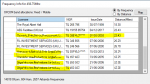One option I could add is to detect the use of a channel wrongly and replace with the real freq!!
Might also need to allow for offset ATC transmitters too - a potential 'nice' feature (though of less use nowadays) would be highlighting best ATC offset frequency, if one is relevant, based on location.
Mouse speed adjustment slider is currently too small for easy useage.
I expect left click to move freq up not down for some reason. No idea if that is just the way I tend to use a mouse and puck. Would it be possible to have a setting to reverse the current operation?
Is it possible to make the window edges 'sticky' - so that a prefered set of windows open/positioned can be raised to focus height rather than having to be done individually (probably a proper term for this?). Freq info child window doesn't show on my taskbar so viewing can involve moving things or going to the main control panel and toggling twice.
Window button yellow highlights:
Freq info highlighted when toggled and window opens closes with toggle
Freq scope, not highlighted and toggling reopens the scope on my main monitor, but not with focus, rather than closing it to be reopened in original position if required later.
Search and memory highlighted but as it opens as part of main control doesn't actually need to be
Search log not highlighted and doesn't toggle
Recording
s opens the record
er , highlights and toggles. From that the Player can be opened, no toggle so it then remains open if recorder shut
Openeing the map from the freq info page doesn't toggle it's button highlight and needs a check for previously opened map...currently you can open a lot of maps on top of each other without noticing.
Liking the 'distance' feature and map pins for the frequency (perhaps have autozoom on by default rather than off?)