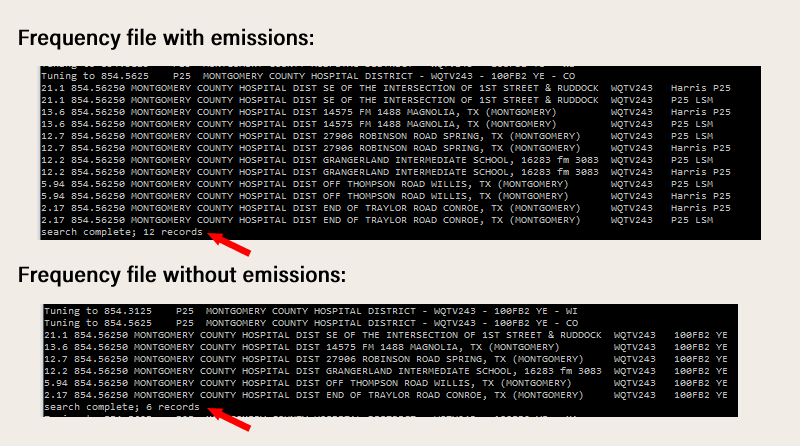Howdy!
I've created a new search so that you can create a customized FMP24-DSD+ frequency file. The frequency file shows FCC license information on the FMP24 Spectrum Window, the FMP24 console, and the DSD+ Control Channel Activity Window.
You can also download global files of the FCC information. Keep in mind that these are large files.
This data will be updated on a weekly basis.
FMP Frequency File
The website includes instructions about how to setup the frequency file.
What I hope might be discussed in this thread is the two different formats of the information. Do you prefer the smaller file without emissions, or do you like having all of the emissions, even though it is substantially more data and a larger file size?
The FMP24 console is the only window that the emissions data can be made sense of (the other windows will randomly select one of the emissions).
This is discussed in greater length on the webpage.
If you have the ability to extract 7zip files, I strongly encourage downloading those versions. This evening, GoDaddy started throttling my "unlimited" hosting, for which I pay for an increased share of resources. They even sent me an email to tell me they were going to make the website "sluggish." What this means is that the files are going to be slow to download. Allow around 4 minutes for the emissions excluded .7z and 7 minutes for the .7z with all emissions. The zip files will take approximately 3-4 times as long to download. The general website browsing and search speed should not be affected--it's just the downloads (there are plenty of server resources, it's just an artificial throttle).

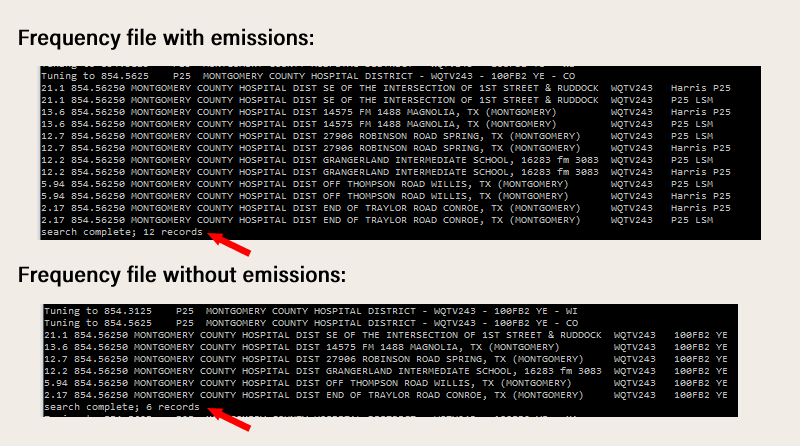
I've created a new search so that you can create a customized FMP24-DSD+ frequency file. The frequency file shows FCC license information on the FMP24 Spectrum Window, the FMP24 console, and the DSD+ Control Channel Activity Window.
You can also download global files of the FCC information. Keep in mind that these are large files.
This data will be updated on a weekly basis.
FMP Frequency File
The website includes instructions about how to setup the frequency file.
What I hope might be discussed in this thread is the two different formats of the information. Do you prefer the smaller file without emissions, or do you like having all of the emissions, even though it is substantially more data and a larger file size?
The FMP24 console is the only window that the emissions data can be made sense of (the other windows will randomly select one of the emissions).
This is discussed in greater length on the webpage.
If you have the ability to extract 7zip files, I strongly encourage downloading those versions. This evening, GoDaddy started throttling my "unlimited" hosting, for which I pay for an increased share of resources. They even sent me an email to tell me they were going to make the website "sluggish." What this means is that the files are going to be slow to download. Allow around 4 minutes for the emissions excluded .7z and 7 minutes for the .7z with all emissions. The zip files will take approximately 3-4 times as long to download. The general website browsing and search speed should not be affected--it's just the downloads (there are plenty of server resources, it's just an artificial throttle).