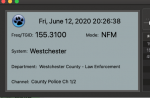durangoGreg
Member
- Joined
- Jul 25, 2010
- Messages
- 154
For anyone who has a Uniden BCD436, BCD536, or SDS100 scanner, I have released a free app in the Mac App Store. It allows you to connect your scanner to your Mac via USB, then the software acts like a remote head on your Mac. You can control radio volume, squelch, temporary avoid, hold channel, and mute. The software captures Freq/TGIDs, Mode, System, Department, and Channel information and displays it in a table. The table contains a hit counter which is used to sort the table data and displays a hit counter in one of the table fields.
The actual name of the software is "Scanner Remote" but there was a typo in the Appstore form and it accidentally was listed as Sanner Remote.
I am working on getting it changed but it isn't easy. The name issue in the App Store doesn't effect the software function or any part of the working app. It is just an error in the listing on the App Store.
The app is completely free at this time but I plan to add more functionality and charge a modest $0.99 cents in the future.
Please give it a try and post a review or comment in the App Store.
The software may also work for the older Home Patrol radios but I haven't tested it. It won't hurt to try. The download is free and the software doesn't write anything to the scanner.
Thanks!
The actual name of the software is "Scanner Remote" but there was a typo in the Appstore form and it accidentally was listed as Sanner Remote.
I am working on getting it changed but it isn't easy. The name issue in the App Store doesn't effect the software function or any part of the working app. It is just an error in the listing on the App Store.
The app is completely free at this time but I plan to add more functionality and charge a modest $0.99 cents in the future.
Please give it a try and post a review or comment in the App Store.
The software may also work for the older Home Patrol radios but I haven't tested it. It won't hurt to try. The download is free and the software doesn't write anything to the scanner.
Thanks!