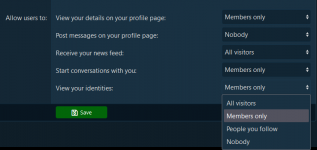Put your cursor at the very top of the icon and it should work. I have the same issue.You could describe it like a strobe, but doesn't allow me to click on it. No issues with the other hyperlinks on the page, just those three.
New Homepage and New MyRR Page
- Thread starter riccom
- Start date
I'm not alone...LOL! Just don't have that steadiness. Should be easier than that.Put your cursor at the very top of the icon and it should work. I have the same issue.
I like the new more modern look, I just wish the MyRR tables were right up front for us to see as soon as we log in
sprman1955
Member
Def dont like the new page at all..
Hey... Thanks for the stocking stuffer idea.... As to the looks of the new front page, yeah I liked it better when I logged on and I had myrr there but I'll just replace the link in chrome to default to the myrr page.
mikepdx
Member
I'm chiming in after using the new homepage for a while.
Initially, my knee jerk reaction was: I hate it.
I didn't comment then because that would hardly
be constructive.
Now that I've gotten used to it, it's a breeze.
It was all about learning quick ways to get around.
Repetition.
People (like me) don't really like change.
It's just human nature.
Initially, my knee jerk reaction was: I hate it.
I didn't comment then because that would hardly
be constructive.
Now that I've gotten used to it, it's a breeze.
It was all about learning quick ways to get around.
Repetition.
People (like me) don't really like change.
It's just human nature.
Birthdays
Where are they?
Sorry if I missed this question.
Where are they?
Sorry if I missed this question.
- Joined
- Jan 15, 2007
- Messages
- 7,483
Birthdays
Where are they?
Sorry if I missed this question.
Happy Birthday!
Hi.. quick question.We're still working on a few things. I haven't decided how to handle audio feeds yet, because that code was legacy from the days before Broadcastify.
You might want to bookmark the new MyRR page - we're not going to put that on the home page anymore.
Is there any reason why I can’t initiate a private message to you?
I’m getting an error every time I try to send a quick note over to you
Thanks!
If I was the CEO and top dog I'd disable PMs from most people, too. Understandable.
Put your cursor at the very top of the icon and it should work. I have the same issue.
Code:
<a href="https://www.broadcastify.com/manage/feed/9189" class="fa fa-cog fa-lg" data-toggle="tooltip" data-placement="top" title="" data-original-title="Manage Feed"></a>I have the same issue trying to click on the small icons and it has to do with the tooltip that is programmed on the page. I think, in my opinion, that the tooltips should be removed for these as it makes the little icons un-clickable and unuseable. I see it as being fancy and of no real benefit to having it on there. If there are changes, have the icon change color and have a legend above the areas showing what it means.
It's different....be safe
This is what I am seeing in the MyRR page. I have tried all sorts of things to be able to click the links, but the only ont that works is the gear to get to my feed settings. @blantonl is this an easy fix? I've tried all the browsers I have and it is the same across all. Chrome and Edge.Code:<a href="https://www.broadcastify.com/manage/feed/9189" class="fa fa-cog fa-lg" data-toggle="tooltip" data-placement="top" title="" data-original-title="Manage Feed"></a>
I have the same issue trying to click on the small icons and it has to do with the tooltip that is programmed on the page. I think, in my opinion, that the tooltips should be removed for these as it makes the little icons un-clickable and unuseable. I see it as being fancy and of no real benefit to having it on there. If there are changes, have the icon change color and have a legend above the areas showing what it means.
It's done that since day one and been reported in this thread I believe. If I hover my mouse in just the right place it will work.This is what I am seeing in the MyRR page. I have tried all sorts of things to be able to click the links, but the only ont that works is the gear to get to my feed settings. @blantonl is this an easy fix? I've tried all the browsers I have and it is the same across all. Chrome and Edge.
Deleted
Yeah I know. Still haven't gotten my mouse to stick in just the right spot. Maybe if I tilt my head just right and stand on one foot I can get it....It's done that since day one and been reported in this thread I believe. If I hover my mouse in just the right place it will work.
Would be just simpler to remove the 'tool tip' that pops up when you hover over it so they would just work the way that they are supposed to work.
Is there a way to allow users to have it either the new or old way? Which ever they prefer, or would that that take too much rewriting of the code?The database site has been rewritten to work properly on mobile devices.
The previous old mobile web site was implemented almost 15 years ago back before touch devices and larger screens existed.
We're moving forward folks. I'm paying close attention to your feedback, however I'm hoping folks here will provide me with feedback on how we can improve some of the directions we moved forward in, and not complain about change just because you don't like change.
Not going to happen. The new code has been in place for nearly two years now, and as Lindsay said in the post you just quoted: "We're moving forward folks." not backwards.Is there a way to allow users to have it either the new or old way? Which ever they prefer, or would that that take too much rewriting of the code?
Similar threads
- Replies
- 2
- Views
- 272
- Replies
- 7
- Views
- 663
- Replies
- 5
- Views
- 593