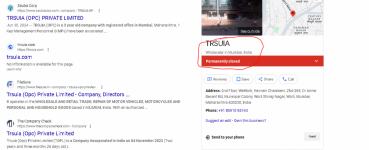So I finally splurged for a New SDS-100. $519.00, not a bad price My new question is which is the best software to be able to link and download frequencies ?
Regardless of whether (or not) you choose to add third-party software (from someone other than Uniden), you need to download & install Sentinel, which is a free download, provided by Uniden. Sentinel is required to be able to maintain the frequency database in the scanner, as well as being the application needed to install any firmware updates that might be released. Sentinel
requires that you have an older version of Windows .Net ("DOT net"). It requires that you have .Net 2.0 installed in Windows on your PC. Your newer PCs have the latest version of 'Dot Net), but the older one is not installed. However, that version is present (though not installed and activated) in even the newest versions of Windows. However, this is a relatively
issue to correct. The files needed are on your PC; they just need to be activated and installed. There is no charge or fee required,
Besides being needed to maintain the database and install firmware updates, Sentinel can also be used to program your scanner. Using Sentinel, you can manually program systems and channels, or imply append the appropriate systems and frequencies from the main database.
While you can append systems (at no charge), when dealing with larger regional or statewide systems, the append process can be frustrating. You can access the main database, and manually select *"highlight) the system and channel details of choice, the append process appends
every site in the system, including those well out of range. There are ways to deal with that, but since you are a Premium Subscriber, your better option is to use third party software, such as
ProScan or ARC536. Using those, you can choose and import
only the system details (systems, sites, and channels) that you need, instead of a large number of items that are of no immediate use for you. Your two choices are ProScan, or ARC536. ProScan, which is my choice, and that used by a number of other members here on the site, is capable of allowing you to select only what you want and need. It also allows you to control the scanner via your PC, as well as log activity. ProScan has the added advantage of being able to program (and in many cases control) a wide variety of other Uniden scanners. The purchase cost for a license is $50, and allows for installation on up to two PCs.
The Butel's
ARC536 Basic version (about $40) also allows importing systems, for Uniden's SDS and x36HP scanners (SDS100, SDS200, 436HP, and 536HP). If you also want the ability to add virtual control (through your PC), you would need to move to the
ARC536 Pro version, about $70.
Besides a lower cost for the 'full featured' revision, the added ability to use with a number of other Uniden scanner models makes ProScan, in my opinion, a better choice.
Also who has best prices for accessories as in bigger battery , program cable , etc....
There is no "bigger" battery option available, from Uniden nor anyone else. Your best option would be to get the external battery charger, which will come with another battery. This can be purchased from Amazon, and any number of other sources, including
ScannerMaster and
Amazon.
The programming cable, as supplied by Uniden with the scanner, is a standard USB Mini cable. Jf ordering from someone other than Uniden, be sure that the wires in the charge circuit of the cable are large enough to support the current needed to both operate, as well as charge the battery, in the SDS100 at the same time. Here's
one example. The key is the 24AWG wire size notation. These cables are available from a number of sources, Amazon & elsewhere, in lengths from 1.5 to 15 feet.
The
SDS100/SDS200 Faq page in the Wiki has answers for many of your questions, with lengths to pages and articles on a number of subjects. It's two pages (the length gets you to page 1; the link for page 2 is at the bottom. On page 2 is a section with links to a number of "how to" videos, on YouTube for example, that walk you through, step by step, on a number of operations.