puppycrack
Newbie
- Joined
- May 2, 2020
- Messages
- 4
Hello all. I just installed OP25 onto a RPI4 by following some online tutorials. I'm using an old NooElec RT820T radio. The radio is plugged into a powered USB hub, so I'm thinking it's getting enough power. When I run the cmd:
rx.py --args 'rtl' -N 'LNA:47' -S 960000 -f 769.08600e6 -o 25000
I'm seeing tsbks going up, and entries appearing on the screen. Here are the charts for the above command:
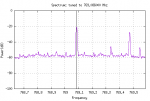

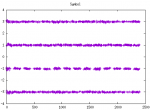
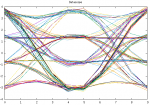
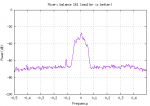
When I try to capture traffic and hear sound, I run:
rx.py --args 'rtl' -N 'LNA:47' -S 960000 -f 769.08600e6 -o 25000 -T trunk.tsv -V -2 -U -v 1 2>stderr-stream0.2
stderr-stream0.2:
gr-osmosdr 0.1.4 (0.1.4) gnuradio 3.7.13.4
built-in source types: file osmosdr fcd rtl rtl_tcp uhd miri hackrf bladerf rfspace airspy airspyhf soapy redpitaya freesrp
Using device #0 Realtek RTL2838UHIDIR SN: 00000001
Found Rafael Micro R820T tuner
[R82XX] PLL not locked!
gain: name: LNA range: start 0 stop 0 step 0
setting gain LNA to 47
supported sample rates 250000-2560000 step 24000
[R82XX] PLL not locked!
Using two-stage decimator for speed=960000, decim=10/4 if1=96000 if2=24000
Project 25 IMBE Encoder/Decoder Fixed-Point implementation
Developed by Pavel Yazev E-mail: pyazev@gmail.com
Version 1.0 (c) Copyright 2009
This program comes with ABSOLUTELY NO WARRANTY.
This is free software, and you are welcome to redistribute it
under certain conditions; see the file ``LICENSE'' for details.
op25_audio: pen_socket(): enabled udp host(127.0.0.1), wireshark(23456), audio(23456)
pen_socket(): enabled udp host(127.0.0.1), wireshark(23456), audio(23456)
p25_frame_assembler_impl: do_imbe[1], do_output[0], do_audio_output[1], do_phase2_tdma[1], do_nocrypt[1]
metadata update not enabled
using ALSA sound system
audio device: default
Allocating 15 zero-copy buffers
05/02/20 17:57:47.948101 voice update: tg(1077), freq(770756250), slot(-), prio(3)
05/02/20 17:57:49.994645 voice update: tg(2403), freq(770056250), slot(1), prio(3)
05/02/20 17:57:52.588324 voice update: tg(1077), freq(774443750), slot(-), prio(3)
05/02/20 17:57:54.509964 voice update: tg(1077), freq(774443750), slot(-), prio(3)
But I never hear any audio.
trunk.tsv
"Sysname" "Control Channel List" "Offset" "NAC" "Modulation" "TGID Tags File" "Whitelist" "Blacklist" "Center Frequency"
"P25 SYSTEM" "769.08600" "0" "0x47f" "C4FM" "monroe.tsv" "" "" ""
If I run "aplay path_to_wav_file", it plays just fine. And I've opened a alsamixer to verify the volume isn't muted or otherwise low.
I am a very much radio newbie, but I am more than willing to learn and keep trying. I'd really love to hear a dispatcher or otherwise hear anything. Any help or guidance is very much appreciated.
Thanks,
-pc
rx.py --args 'rtl' -N 'LNA:47' -S 960000 -f 769.08600e6 -o 25000
I'm seeing tsbks going up, and entries appearing on the screen. Here are the charts for the above command:
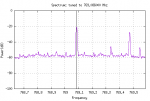

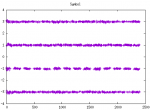
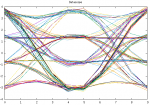
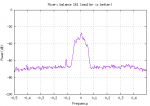
When I try to capture traffic and hear sound, I run:
rx.py --args 'rtl' -N 'LNA:47' -S 960000 -f 769.08600e6 -o 25000 -T trunk.tsv -V -2 -U -v 1 2>stderr-stream0.2
stderr-stream0.2:
gr-osmosdr 0.1.4 (0.1.4) gnuradio 3.7.13.4
built-in source types: file osmosdr fcd rtl rtl_tcp uhd miri hackrf bladerf rfspace airspy airspyhf soapy redpitaya freesrp
Using device #0 Realtek RTL2838UHIDIR SN: 00000001
Found Rafael Micro R820T tuner
[R82XX] PLL not locked!
gain: name: LNA range: start 0 stop 0 step 0
setting gain LNA to 47
supported sample rates 250000-2560000 step 24000
[R82XX] PLL not locked!
Using two-stage decimator for speed=960000, decim=10/4 if1=96000 if2=24000
Project 25 IMBE Encoder/Decoder Fixed-Point implementation
Developed by Pavel Yazev E-mail: pyazev@gmail.com
Version 1.0 (c) Copyright 2009
This program comes with ABSOLUTELY NO WARRANTY.
This is free software, and you are welcome to redistribute it
under certain conditions; see the file ``LICENSE'' for details.
op25_audio:
p25_frame_assembler_impl: do_imbe[1], do_output[0], do_audio_output[1], do_phase2_tdma[1], do_nocrypt[1]
metadata update not enabled
using ALSA sound system
audio device: default
Allocating 15 zero-copy buffers
05/02/20 17:57:47.948101 voice update: tg(1077), freq(770756250), slot(-), prio(3)
05/02/20 17:57:49.994645 voice update: tg(2403), freq(770056250), slot(1), prio(3)
05/02/20 17:57:52.588324 voice update: tg(1077), freq(774443750), slot(-), prio(3)
05/02/20 17:57:54.509964 voice update: tg(1077), freq(774443750), slot(-), prio(3)
But I never hear any audio.
trunk.tsv
"Sysname" "Control Channel List" "Offset" "NAC" "Modulation" "TGID Tags File" "Whitelist" "Blacklist" "Center Frequency"
"P25 SYSTEM" "769.08600" "0" "0x47f" "C4FM" "monroe.tsv" "" "" ""
If I run "aplay path_to_wav_file", it plays just fine. And I've opened a alsamixer to verify the volume isn't muted or otherwise low.
I am a very much radio newbie, but I am more than willing to learn and keep trying. I'd really love to hear a dispatcher or otherwise hear anything. Any help or guidance is very much appreciated.
Thanks,
-pc

