You are using an out of date browser. It may not display this or other websites correctly.
You should upgrade or use an alternative browser.
You should upgrade or use an alternative browser.
ProScan: No HTML file for ProScan?
- Thread starter DeltaBean
- Start date
- Joined
- Jan 15, 2007
- Messages
- 7,388
Can't seem to find the HTML file to edit the ProScan web server. Sounds very dumb but the manual only says main directory. I've check and got nothing, searching everywhere online no one seems to have this problem.
Create your own specific folder to install ProScan to during the installation of the software on your computer rather than accept the installation path that Windows defaults to…… that way all the ProScan files will end up in that one ProScan folder including the web server customizing files.
Both the "Web_Server_User_HTML" file and the "style1.css" file in the ProScan folder can be used to customize the web server.
I did do a custom install path. These files do not exist in the folder. Should I try to reactivate the software again? Is this suppose to be a paid only feature?Create your own specific folder to install ProScan to during the installation of the software on your computer rather than accept the installation path that Windows defaults to…… that way all the ProScan files will end up in that one ProScan folder including the web server customizing files.
Both the "Web_Server_User_HTML" file and the "style1.css" file in the ProScan folder can be used to customize the web server.
- Joined
- Jan 15, 2007
- Messages
- 7,388
Is this suppose to be a paid only feature?
The 30 day free trial is fully functional..... from the Proscan web site:
ProScan runs as a 30 day fully functional trial / demo until activated with a personalized key.
Do you get any messages about the trial period being expired, or have you purchased a license?
Are you using the latest version of ProScan? Version 23.3 and downloading it from this link on the ProScan web site?
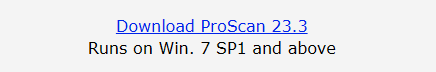
Also, look in this folder......
C:\Users\[your user name]\AppData\Local\VirtualStore\Program Files (x86)\ProScan
That's where the default windows installation puts the files.
Reinstalled and reactivated my ProScan. It now after launching the webserver again for the 1000th time has generated the HTML files. Thank you for your support!!!!The 30 day free trial is fully functional..... from the Proscan web site:
Do you get any messages about the trial period being expired, or have you purchased a license?
Are you using the latest version of ProScan? Version 23.3 and downloading it from this link on the ProScan web site?
View attachment 167618
Also, look in this folder......
C:\Users\[your user name]\AppData\Local\VirtualStore\Program Files (x86)\ProScan
That's where the default windows installation puts the files.
The 'Web_Server_User_HTML.htm' file is created the 1st time the Web Server starts. It has nothing to do with installing or activating.Reinstalled and reactivated my ProScan. It now after launching the webserver again for the 1000th time has generated the HTML files. Thank you for your support!!!!
Reconrider
Inside the Galaxy
Are there any example files of these? I have no idea how to full on code up an html page, but I'm good at editing what's already made.The 'Web_Server_User_HTML.htm' file is created the 1st time the Web Server starts. It has nothing to do with installing or activating.
Not asking you specifically, just quoted you so other know what I'm looking for
It's a html file so you could put any html, css, javascript, jquery, etc code in it.Are there any example files of these? I have no idea how to full on code up an html page, but I'm good at editing what's already made.
Not asking you specifically, just quoted you so other know what I'm looking for
There's a zillion examples online. You could make a dark theme, reposition or hide elements, etc.
When testing your code, you don't need to restart the server each time. Just save the file and refresh your browser.
Last edited:
Reconrider
Inside the Galaxy
I've been messing around with the css file. I ran the .htm file and it did nothing when I opened it in firefox. I'll look up stuff online later today when I have the chanceIt's a html file so you could put any html, css, javascript, jquery, etc code in it.
There's a zillion examples online. You could make a dark theme, reposition or hide elements, etc.
When testing your code, you don't need to restart the server each time. Just save the file and refresh your browser.
BinaryMode
Active Member
Try ChatGPT for code help. You'll be very surprised. All you have to do is talk to it like a human. For example: "I need html code that says "Welcome To My Scanner Webpage" in bold, font point 10 and using the Courier font." That's just a very basic prompt. I have ChatGPT code me HTML, JavaScript and PHP all the time, and I don't even know code! LOL
You might be able to use Office or LibreOffice and create the webpage like you want in the text editor and then save as PDF and upload that via your ChatGPT account and simply ask it, "convert this PDF to an HTML document." And it should do that very simply. Then you can do other stuff with embedded images and whatnot using Amazon AWS S3. I use the S3 Browser program for uploading. WinSCP will work too but found it a little slow for S3. You could do what a lot of fancy websites do and convert a video to a gif and use that as the webpage background hosted via AWS S3. The EZGIF website will convert an MP4 to gif.
Edit-
You could also upload your html file and ask ChatGPT, "what's wrong with my code."
You might be able to use Office or LibreOffice and create the webpage like you want in the text editor and then save as PDF and upload that via your ChatGPT account and simply ask it, "convert this PDF to an HTML document." And it should do that very simply. Then you can do other stuff with embedded images and whatnot using Amazon AWS S3. I use the S3 Browser program for uploading. WinSCP will work too but found it a little slow for S3. You could do what a lot of fancy websites do and convert a video to a gif and use that as the webpage background hosted via AWS S3. The EZGIF website will convert an MP4 to gif.
Edit-
You could also upload your html file and ask ChatGPT, "what's wrong with my code."
Similar threads
- Replies
- 9
- Views
- 752
- Replies
- 13
- Views
- 561
- Replies
- 12
- Views
- 2K
- Replies
- 11
- Views
- 911

