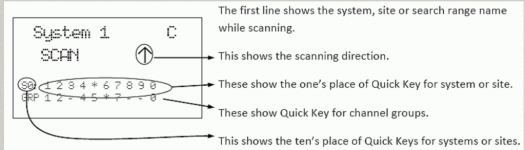@Chuckdiesel01 I hope you have cleared up your issue.
I ran across this "Nothing To Scan" issue with my BCD 325P2 once before.
What happened was I was getting a Low Battery warning and I wanted to quickly swap out the rechargables with some spare AA's I had which I assumed were good. Made the swap and I powered the scanner up. It stayed on no longer than 5 seconds. I had no key access so I couldn't power off the scanner. I put the rechargables back in because they at least had some usable power.
After the scanner rebooted, It came up with Nothing To Scan" and an empty Program List. Thank God for my back up files! In a few minutes I had my programming back with the help of a USB cable.
So, what I'm saying is did your batteries fail before this happened?