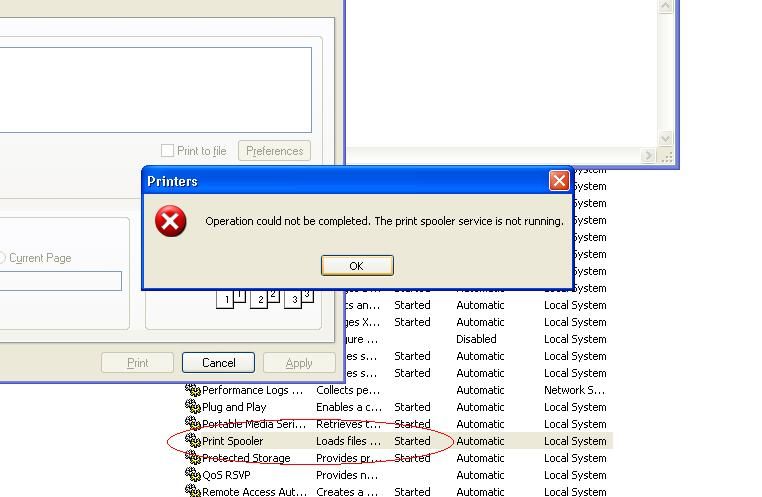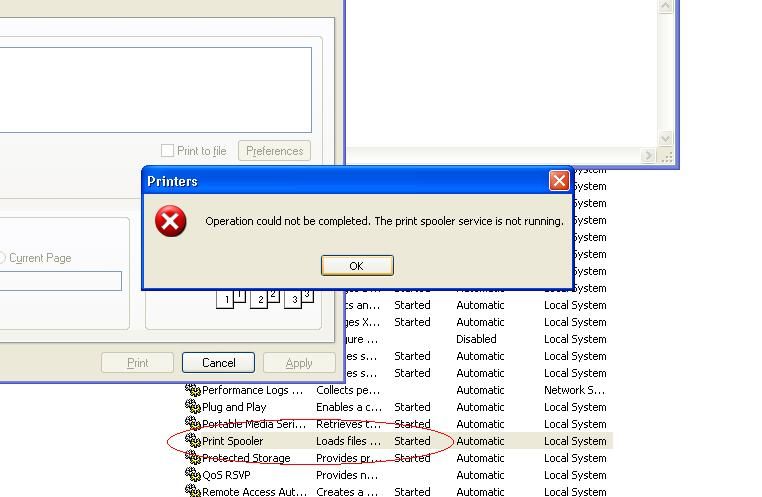your Spooler file : spoolsv.exe is either missing or corrupted.
do you have a XP CD Laying around? if so, launch windows, goto ( replace ? with your CD Drive ) : ?:\i386\spoolsv.ex_
dont open, but instead right click, COPY, then navigate to this location:
C:\Windows\System32 and paste it in that folder, reboot and see if your machine starts spooler, specifically pointed to the spoolsv.exe command in the Services Module
if THAT doesn't work, then you need a SP2 based XP CD, because, they removed the recovery console in the SP3 CD's grab you a ISO Copy of a SP2 XP Home/Pro/MC (Media Center) and boot to it.
at the first setup screen, after it loads drivers.... Press R to enter the Recovery Console. Log into the XP Session that it prompts you as the Administrator. enter password if present..... when it says your logged in, type this command:
(replace ? with your CD Drive Letter)
copy ?:\i386\spoolsv.ex_ C:\Windows\System32\spoolsv.exe
press enter
type exit once it says the copy is complete, and reboot. your spoolsv.exe should be replaced with the new copy and spooler should work automatically. if it doesn't, then there is something wrong with your services or even worse your entire XP installation is either compromised or corrupt. try the first steps and come back with the results