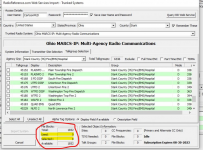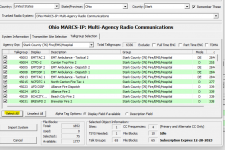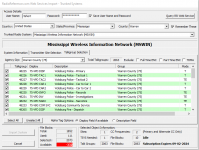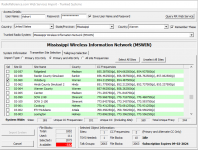CartoonMcD
Newbie
I am trying to import a trunked system using PSREdit500/600 software. Onto Whistler 1065. Before I would select import data from radioreference.com, select trunk data. Then sign in, and select "Ohio MARCS-IP; Multi-Agency Radio Communications, and then select the items I wanted to add. And click on Import System and was done. But now the "Import System" is not highlighted to be able to click on it?!? I have checked to make sure the software is updated, and I have a premium membership to radioreference.com. Can anyone help, please. (My membership is running out on radioreference.com) And I am not sure how to manual program trunked into PSREdit500/600 software. Thanks.