kdmcm
Newbie
- Joined
- Jun 3, 2024
- Messages
- 1
Hi.
When using the Quansheng UV-5R PLUS with Chirp, in the "Memories" tab, below the 200 memories are 14 extra lines, which contain the same information as the memory lines. Can anyone help me understand what they are for, please?
Here are the 14 lines from my original settings:
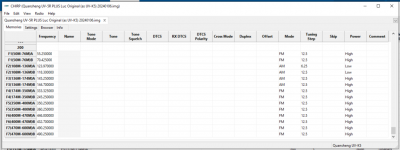
I believe they are the start and end of bands, so that the radio knows which calibration settings to apply to each band. But this raises 3 interesting questions:
1) Why are some of the "B" frequencies lower than the "A" frequency? For example F4B is lower than F4A. Shouldn't they be monotonic?
2) Assuming the remainder of the columns are the defaults settings for that frequency range (eg 123.97 to 118.3 defaults to AM), is it the A values or the B values which are used? Notice that F2A is 6.25kHz channel separation, whereas F2B is 12.5kHz. Which value is used as the default? (Or have I completely misunderstood the purpose?
After upgrading the firmware to F4HWN, the row titles have changed:
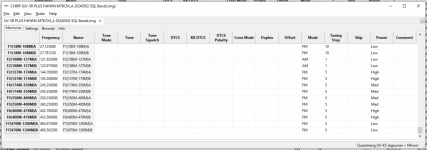
Notice that "F1(50M-76M)" is now "F1(18M-108M)". Which leads me to:
3) What do the row headers indicate?
Looking to be corrected / educated, please.
Thanks.
When using the Quansheng UV-5R PLUS with Chirp, in the "Memories" tab, below the 200 memories are 14 extra lines, which contain the same information as the memory lines. Can anyone help me understand what they are for, please?
Here are the 14 lines from my original settings:
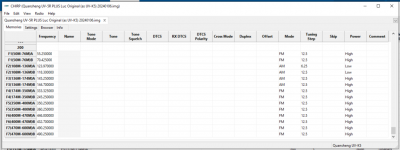
I believe they are the start and end of bands, so that the radio knows which calibration settings to apply to each band. But this raises 3 interesting questions:
1) Why are some of the "B" frequencies lower than the "A" frequency? For example F4B is lower than F4A. Shouldn't they be monotonic?
2) Assuming the remainder of the columns are the defaults settings for that frequency range (eg 123.97 to 118.3 defaults to AM), is it the A values or the B values which are used? Notice that F2A is 6.25kHz channel separation, whereas F2B is 12.5kHz. Which value is used as the default? (Or have I completely misunderstood the purpose?
After upgrading the firmware to F4HWN, the row titles have changed:
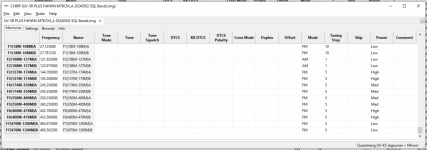
Notice that "F1(50M-76M)" is now "F1(18M-108M)". Which leads me to:
3) What do the row headers indicate?
Looking to be corrected / educated, please.
Thanks.

