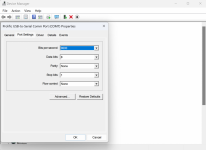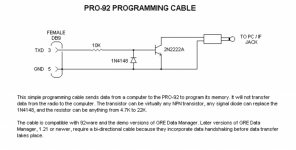I connected this cable to my windows 11 laptop and before everyone starts insulting me. I'm looking for help with this i tried downloading the drivers and win 92 will not communicate with my pro-92 and i have a pro-106 im getting today and i am afraid this cable will not communicate with win 500 either so where is the driver to get my laptop to actually work with this cable and the programming software.
When trying to perform the readback verification after upload I get the following:
"Looking for 01 98 03 52"
"Failed"
"Timed out waiting for the 01 98 03 52 sequence"
When using the "verify scanner" option from WIN92 I get the following:
"Expected to read back the data we just wrote - this failed. Ensure the correct COM port is selected, a supported cable is attached to the COM port and the scanner, and the scanner is turned ON
When trying to perform the readback verification after upload I get the following:
"Looking for 01 98 03 52"
"Failed"
"Timed out waiting for the 01 98 03 52 sequence"
When using the "verify scanner" option from WIN92 I get the following:
"Expected to read back the data we just wrote - this failed. Ensure the correct COM port is selected, a supported cable is attached to the COM port and the scanner, and the scanner is turned ON
Last edited: