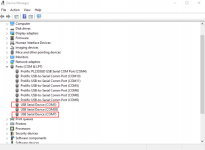I have 2 SDS200s, and I use ProScan to record and control the scanner virtually. Today, I found that both my SDS200s had failed to communicate with ProScan. When I attempted to reconnect them, they failed to identify in ProScan. Both scanners are in serial port mode and are connected via USB always. Both USBs communicate fine with the computer itself and show up in the device manager when plugged in but fail to be recognized by ProScan. I've reconnected the USBs multiple times and attempted to add them to Proscan again but to no avail. I also tried a new instance of Proscan to see if that would help, but they still will not show up. I also tried to update the drivers too.
I've attached screenshots of my Device Manager and the ProScan COM port windows on both scanners. I'm using Windows 10. If it helps, I also have a 436HP, which works without issue.
Im at a loss as to what may have happened. Does anyone have any ideas? @ProScan
I've attached screenshots of my Device Manager and the ProScan COM port windows on both scanners. I'm using Windows 10. If it helps, I also have a 436HP, which works without issue.
Im at a loss as to what may have happened. Does anyone have any ideas? @ProScan
Attachments
Last edited: