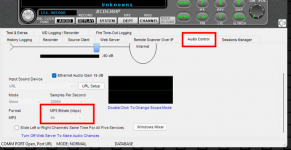steve_turner9
Newbie
- Joined
- Oct 3, 2024
- Messages
- 1
We have 2 Uniden BCD536HP scanners in remote offices running audio back to our main office through ProScan. Keep getting complaints of poor audio. Would anybody have any tips or suggestions on cleaning up the audio?