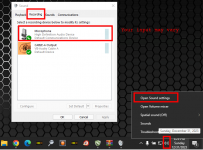Can anyone please offer me a solution to fix this? There are times when ProScan decides not to accept anything from the front mic/headphone jack, though very rare, also very frustrating. I don't remember how I fixed it last time, but I want to record my scanner during the setting up to ball drop at our city riverfront and it just won't accept anything out of the only aux jack on my laptop. If anyone can offer a solution, please reply quickly! If an update can be made to fix this issue forever, I would be SO, SO, SO grateful!
You are using an out of date browser. It may not display this or other websites correctly.
You should upgrade or use an alternative browser.
You should upgrade or use an alternative browser.
ProScan: Remote Scanner over IP trouble with front input
- Thread starter Pr999
- Start date
What model scanner? Try a different audio cable? Are you running the latest Proscan? Does rebooting the laptop yield any improvement?
1. I've tried both my BCD325P2 and my BCT15X (both rec and headphone jack).What model scanner? Try a different audio cable? Are you running the latest Proscan? Does rebooting the laptop yield any improvement?
2. Yes, didn't improve.
3. Yes.
4. Tried twice, nothing changed.
radionerd1
Member
- Joined
- Nov 5, 2007
- Messages
- 18
Setup audio on the record tab in Proscan. Prolly Pick default input
Put scanner on a WX channel, set audio
Put scanner on a WX channel, set audio
And where do I find the record tab?
Make sure the Windows Microphone Privacy settings allows ProScan to use it. Even if using the line input.Can anyone please offer me a solution to fix this? There are times when ProScan decides not to accept anything from the front mic/headphone jack, though very rare, also very frustrating. I don't remember how I fixed it last time, but I want to record my scanner during the setting up to ball drop at our city riverfront and it just won't accept anything out of the only aux jack on my laptop. If anyone can offer a solution, please reply quickly! If an update can be made to fix this issue forever, I would be SO, SO, SO grateful!
Also, if using the scanner REC jack, then set the system Record option to All Channels or Marked Channels. If Marked Channels then the channel Record option has to be set.
It allows proscan to use it alright, and it even shows proscan is using it, it just does not want to generate audio at all and seems to have issues accepting the port sometimes. I don't understand these drop-outs with proscan.
You need to troubleshoot (trace the audio from scanner to the sound device to ProScan) to see where the problem is.It allows proscan to use it alright, and it even shows proscan is using it, it just does not want to generate audio at all and seems to have issues accepting the port sometimes. I don't understand these drop-outs with proscan.
If you mean port as in Line In or Mic then ensure it is enabled and shows Plugged In. a faulty audio cable can cause this. If using a USB device then perhaps it's possible that is faulty. Swap it out to see if it makes a difference.seems to have issues accepting the port sometimes. I don't understand these drop-outs with proscan.
Ok, what seems to be happening is it is only listening to the computer's audio, not anything from the jack itself. But how do I fix his? I don't really know how to troubleshoot this kind of issue.
What is your “input sound device” set to in ProScan?Ok, what seems to be happening is it is only listening to the computer's audio, not anything from the jack itself. But how do I fix his? I don't really know how to troubleshoot this kind of issue.
'Mic in at front panel (black) ('
Is that where you cable is plugged into?'Mic in at front panel (black) ('
I believe so. It's the only that shows up when it's plugged in.
It is and has been