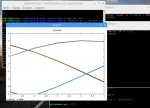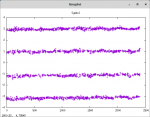mkmv
Newbie
Can't decode DMR.
We have MMDVM node and Retevis RT3 clients.
Newest(today git pull) op25 on RPi3 1Gb RAM, RTL-SDR v3, Raspbian.
Listened YSF - all works!
DMR - nothing. If plot enabled - I see signal.
cfg.json:
Run by command:
And listening audio:
Here's log:
We have MMDVM node and Retevis RT3 clients.
Newest(today git pull) op25 on RPi3 1Gb RAM, RTL-SDR v3, Raspbian.
Listened YSF - all works!
DMR - nothing. If plot enabled - I see signal.
cfg.json:
Code:
{
"channels": [
{
"demod_type": "cqpsk",
"destination": "udp://127.0.0.1:56120",
"excess_bw": 0.2,
"filter_type": "rc",
"frequency": 439675000,
"if_rate": 24000,
"name": "p25",
"symbol_rate": 4800
},
{
"demod_type": "fsk4",
"destination": "udp://127.0.0.1:56121",
"excess_bw": 0.2,
"filter_type": "rrc",
"frequency": 439675000,
"if_rate": 24000,
"name": "ysf",
"symbol_rate": 4800
},
{
"demod_type": "fsk4",
"destination": "udp://127.0.0.1:56122",
"excess_bw": 0.2,
"filter_type": "rrc",
"frequency": 439675000,
"if_rate": 24000,
"name": "dmr",
"symbol_rate": 4800
}
],
"devices": [
{
"args": "rtl=0",
"frequency": 439675000,
"gains": "lna:47",
"name": "rtl0",
"offset": 0,
"ppm": 0,
"rate": 250000,
"tunable": false
}
]
}Run by command:
Code:
./multi_rx.py -c cfg.json -v9And listening audio:
Code:
nc -kluvw 1 127.0.0.1 56122 | aplay -c1 -f S16_LE -r 8000
nc -kluvw 1 127.0.0.1 56124 | aplay -c1 -f S16_LE -r 8000Here's log:
Code:
i@raspberrypi:~/op25/op25/gr-op25_repeater/apps $ ./multi_rx.py -c cfg.json -v9
linux; GNU C++ version 6.2.0 20161010; Boost_106100; UHD_003.009.005-0-unknown
device: {'gains': 'lna:47', 'args': 'rtl=0', 'tunable': False, 'rate': 250000, 'frequency': 439675000, 'ppm': 0, 'offset': 0, 'name': 'rtl0'}
gr-osmosdr 0.1.4 (0.1.4) gnuradio 3.7.10
built-in source types: file osmosdr fcd rtl rtl_tcp uhd miri hackrf bladerf rfspace airspy soapy redpitaya
Using device #0 Realtek RTL2838UHIDIR SN: 00000001
Found Rafael Micro R820T tuner
[R82XX] PLL not locked!
Exact sample rate is: 250000.000414 Hz
[R82XX] PLL not locked!
channel (dev rtl0): {'name': 'p25', 'demod_type': 'cqpsk', 'symbol_rate': 4800, 'destination': 'udp://127.0.0.1:56120', 'excess_bw': 0.2, 'filter_type': 'rc', 'frequency': 439675000, 'if_rate': 24000}
Using two-stage decimator for speed=250000, decim=5/2 if1=50000 if2=25000
op25_audio::open_socket(): enabled udp host(127.0.0.1), wireshark(56120), audio(56120)
channel (dev rtl0): {'name': 'ysf', 'demod_type': 'fsk4', 'symbol_rate': 4800, 'destination': 'udp://127.0.0.1:56121', 'excess_bw': 0.2, 'filter_type': 'rrc', 'frequency': 439675000, 'if_rate': 24000}
Using two-stage decimator for speed=250000, decim=5/2 if1=50000 if2=25000
op25_audio::open_socket(): enabled udp host(127.0.0.1), wireshark(56121), audio(56121)
channel (dev rtl0): {'name': 'dmr', 'demod_type': 'fsk4', 'symbol_rate': 4800, 'destination': 'udp://127.0.0.1:56122', 'excess_bw': 0.2, 'filter_type': 'rrc', 'frequency': 439675000, 'if_rate': 24000}
Using two-stage decimator for speed=250000, decim=5/2 if1=50000 if2=25000
op25_audio::open_socket(): enabled udp host(127.0.0.1), wireshark(56122), audio(56122)