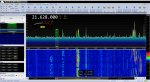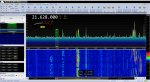I have the same issue where I live. I have the rtl820 from nooelec. Especially as it gets warm, which happens rather quickly, when a signal kicks up, instead of being right where it should be on the software, I get spikes of signal all over the place. The closer the signal, such as those coming off the north tower for my county, which is about 6 miles from me as the crow flies, the display looks like a bed of nails with all the spikes of signal. It makes it really hard decoding digital because it seems as though I have a thousand DMR transmitters around me as well as P25. State police in my area do have A LOT of towers with p25 that I can pick up and hear the control channel from but not the amount that I find. This SDR has wasted at least 3-4 whole days of my time trying to get it straight and there is no exact way to solve any of it. Especially this frequency issue with one transmitter popping up on the screen over the course of over 100 mhz worth of frequencies. Seems every dongle, every computer, every driver, and every type of SDR software is completely different making thousands of different combinations that will work for one person but not for another. Ive watched several tutorials on the same software and dongle as I have but if there is one little thing like a different type driver or something, then that tutorial doesnt apply to me. What gives?