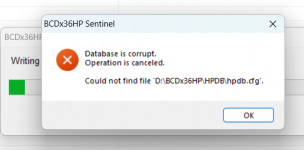Nope, makes no sense to me. Your post was about trunking priority, a file was sent for you to start with, but then you tried to expand it "thinking" uploading the database will add departments (I think?) which it doesn't. From there, you have to Edit a Favorite List, which I think is beyond your understanding scope at this time. Now you're talking about adding Systems, Departments and Quick Keys and now you're lost. As you've been told, by trunking priority only works in the System it's scanning. I'm done here, you're not following instructions given and need to sit back and reread all the documentation on these scanners before you press another button.
We are definitely on different wavelengths here. That is not what I did. I had more than what I sent as an example and needed to fix all of my database. I didn't add anything, it was already all there because I was already listening to 3 different systems. I was following instructions and it was the uploading to the scanner that failed, probably due to the SD card in the scanner itself. I have edited my favorite lists up and down and understand all the parts I needed to do anything with. I've checked the manual (Mark's) as needed. What I didn't understand there, I came here for.
I started asking about priority scanning because I have ONE dept I want to be the focus - it's the most populated and therefore most important for my group members. Found out I had it set wrong for trunking priority. Was told I had to have everything on one FL to have all depts/channels on the one system on one FL. I fixed the priority settings as told and then moved all my multiple FLs to one (actually 3, because we have 3 systems locally). I only ever sent files from the one system but I have 2 others. 3 total sets of Sites/control channels for our area. This was to get Priority working. Uploaded to my scanner, all was working to scan, no problem there (not sure if priority was working but at this point, I took everybody's word for it).
However, with moving everything to one (actually 3) FL, I no longer had a way to turn on and off scanning of individual departments like I could with my multiple FLs (which were defeating the priority situation). I don't want to take the time to scan through ALL the programmed channels all the time, missing some traffic in doing so. I want to be able to turn several of those off to use only when needed. So I was told to use QKs for that functionality. My goal was to be able to monitor, say, 3 QKs normally, and turn others off and on as needed.
This was all going swimmingly. Yes, I edited my existing set up - I only added QKs to my already functioning file. I didn't 'add' anything else.
No problem with any of this, I got a QK for each Dept to use for turning off/on. When I went to put THAT updated with QKs file on my scanner, I started getting errors on the card in my scanner. It isn't a problem with the programming - the card, or rather files on the card, are corrupt. The upload would not go. Turn my scanner back on and it tells me to erase user data. So I did research on that and found I basically need to reformat the card and start over with programming. I'm currently doing that as the quick format didn't work, so the slow overwrite format is still going. If it still doesn't work after that, it is probably the card is totally messed up and I'll need to try a new card.
So it's not a matter of me not understanding, going rogue, messing stuff up, etc. I followed instructions and the card in my scanner is now the problem. I wasn't intending to ask any more about my original programming issues. I understand what was wrong (I didn't originally understand the trunking priority was different than conventional and had to be set up differently, now I get it) - I assume that will all work once I can get the file to my scanner. I was just adding on, "Hey, now I got all this done that you guys helped me with and my card decided it didn't want to work any more. So if anybody wants to keep helping me with that, there's a new post." This is no longer a programming problem. It's a hardware problem. I wanted to let the helpful people know I hadn't just received help and ran - it was an update. I can't say for sure if it's all working yet and this is why. That's all.
I'm sorry if I've frustrated you. I didn't go off willy-nilly. I was very very very careful about what I did in the programming, following instructions as you all gave them to me. And I believe I got it right. But I have to get a working card first to be sure. I very much understand if you are done with helping me - I appreciate the help you gave. The Illinois file was tremendously helpful and I used that as my template to get that part set up correctly in ONE FL for ONE system. I'm going to deal with this SD card issue and hopefully all will go smoothly from there. Have a great rest of your weekend!