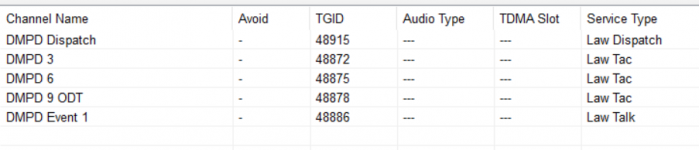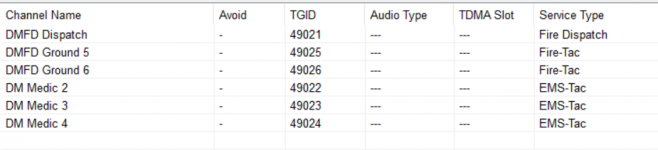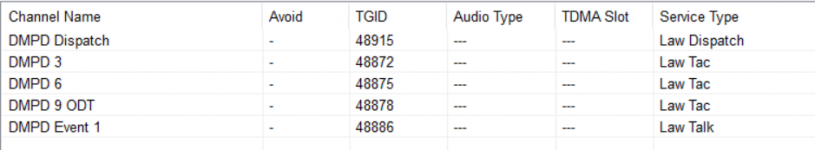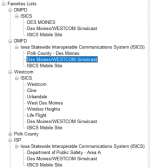I have one channel set as a Priority channel. When I'm scanning (with priority off) that channel never comes in even though it's a very active channel. To hear it, I have to hold on that channel and not scan. Once I scan, it doesn't come in again. This is a PD channel. It'll stop on the FD channel fine, just not PD. It's the same dispatch center. They're on a trunked system.
I tried changing the priority to DND to see if that made any difference. Nope. It seems to be checking for the channel from what I can tell on the display, but it never lands for traffic.
Any ideas?
I tried changing the priority to DND to see if that made any difference. Nope. It seems to be checking for the channel from what I can tell on the display, but it never lands for traffic.
Any ideas?