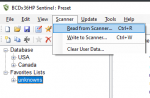You are using an out of date browser. It may not display this or other websites correctly.
You should upgrade or use an alternative browser.
You should upgrade or use an alternative browser.
Scanner radio pro app vs Uniden SD100 Scanner
- Thread starter RFG1022
- Start date
- Status
- Not open for further replies.
So as you can tell I'm new to this. Is my uniden sd100 already trunked when I'm using the Sentinel app to update it or do I need to do something different to the uniden scanner to get more frequencies etc?In addition to the above...scanning different sites (if trunked) and/or Service Types not enabled to name a few more.
So as you can tell I'm new to this. Is my uniden sd100 already trunked when I'm using the Sentinel app to update it or do I need to do something different to the uniden scanner to get more frequencies etc?
The SDS100 is capable of monitoring trunked systems. To better assist you we would need to know what you are monitoring (or trying to monitor) and what the app is monitoring.
All of the scanner apps use feeds that are supplied by multiple different scanners that are connected to the server. So while you are sitting at home and listening to whatever radio systems or frequencies that are of interest to you, you are limited by your distance from the transmitter various interference and so on. If whomever is supplying the feed that you are listening to on the app is in a better location or has a better setup for reception their broadcasts would have transmissions that your scanner is missing. You can try tweaking your own scanner settings for better results, but it might not improve depending on your situation.
Assuming the "stuff" of interest is the commonly used signals (analog, P25 digital), your scanner is capable of receiving the majority of systems. If that "stuff" is NXDN, DMR or ProVoice, then some upgrades may be necessary in order to receive them. Research is needed to confirm that however.
The previous posts offer excellent explanations of why you can't/aren't receiving the very same things that you hear on a feed. On the other hand, you might be able to receive things that the feed provider cannot.
The previous posts offer excellent explanations of why you can't/aren't receiving the very same things that you hear on a feed. On the other hand, you might be able to receive things that the feed provider cannot.
Are you using the scanner in a house with a metal roof, metal walls, some high rise apartments have treated windows to block the UV and heat those affect RF and one other thing to think about are you using and outside antenna?
So many different possibilities. Maybe if you post your Sentinel hpe export as an attachment here someone can double-check your programming. It would also help to know what specific system(s) you're listening to so we can get eyes on the database and determine other potential possibilitiesAnother dumb question, why is it that scanner pro app picks up more then my SD100? What do I need to do to get the same? I update the uniden SD100 using the Sentinel app? Please help. Thanks!
Ok, so this is all new to me here. Sorry whats the Sentinel hpe? When I update the scanner I just leave it on USA and CANADA chose update scanner and update the program?So many different possibilities. Maybe if you post your Sentinel hpe export as an attachment here someone can double-check your programming. It would also help to know what specific system(s) you're listening to so we can get eyes on the database and determine other potential possibilities
- Joined
- Jan 15, 2007
- Messages
- 7,411
To be sure the firmware and database are up to date in your scanner, check the owner's manual for complete instructions.... bottom of page 10 under "Updating Firmware", and top of page 11 under "Updating Database". Be sure to follow all of the instructions step by step, including writing to the scanner after updating the database.When I update the scanner I just leave it on USA and CANADA chose update scanner and update the program?
If you don't have your manual, you can view/download one here:
Launch Sentinel. Choose FILE > EXPORT TO HPE FILEOk, so this is all new to me here. Sorry whats the Sentinel hpe? When I update the scanner I just leave it on USA and CANADA chose update scanner and update the program?
Choose Favorites list containing problematic system(s) (click OK)
Choose system(s) (Click OK)
Save hpe file somewhere you can easily locate it (Desktop?)
Right-click .hpe file, choose Send to > Compressed (Zipped Folder)
Post zip file as an attachment on a new reply on this thread (Click blue Attach Files button)
Last edited:
Launch Sentinel. Choose FILE > EXPORT TO HPE FILE
Choose Favorites list containing problematic system(s) (click OK)
Choose system(s) (Click OK)
Save hpe file somewhere you can easily locate it (Desktop?)
Right-click .hpe file, choose Send to > Compressed (Zipped Folder)
Post zip file as an attachment on a new reply on this thread (Click blue Attach Files button)
I do that every 2 weeks or so. Those steps exactly.To be sure the firmware and database are up to date in your scanner, check the owner's manual for complete instructions.... bottom of page 10 under "Updating Firmware", and top of page 11 under "Updating Database". Be sure to follow all of the instructions step by step, including writing to the scanner after updating the database.
If you don't have your manual, you can view/download one here:
When you open Sentinel, do you have anything under Favorites Lists? If not follow what Whiskey suggests to do. When you are done with that and if you still do not have anything under Favorites Lists in Sentinel that means that you have not "programmed" your scanner yet, and you are just using the full database. also another thing you can do is go to the scanner menu scroll down to location then choose Range and increase that from 10 to say 25, that may help some. Another thing, incase you do not have the link to the easier to read manual which I would suggest, here it is.Whisky > I tried you steps and there's nothing in the box under favorites list to choose from? The box is empty.
Easier to Read SDS100/200 Digital Scanner Manual (marksscanners.com)
SDS Sentinel Software Manual (marksscanners.com)
Last edited:
When you purchased the scanner, did you pay the dealer to also program it? If so, follow Whiskey3's instructions to download the programming (Favorite list) into the scanner. Then export that as noted earlier into an *.hpe file.Another dumb question, why is it that scanner pro app picks up more then my SD100? What do I need to do to get the same? I update the uniden SD100 using the Sentinel app? Please help. Thanks!
If you did not pay for programming, and did not manually create a list using the keypad, then you would have to be scanning using your location, a range, and the main database. Verify that your location is entered correctly in Sentinel & in your scanner. Read more about using location & range here:
How it Works: Location, Location, Location
When using location & range, one setting that is often overlooked is enabling the correct service types. When the scanner is first received, as well as on the initial Sentinel installation, the only Public Safety service types that are enabled for Dispatch: Law Dispatch, Fire Dispatch, EMS Dispatch, and Multi Dispatch. But there are two other types, for each of these, that often are used, Tac and Talk. So also make sure that Law Talk, Law Tac, Fire Talk, Fire Tac, etc are also in use.
If you want to see what channels Location and Range are are scanning, you can create a Favorites List based on those settings in Sentinel.
With your location and range set correctly in Sentinel, click on the drop-down Edit menu.
Select the option for Add Channels on Range.
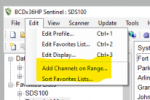
That will give you a window to verify your location, range selected, as well as the service types that are enabled. You would then be able to select what name you want for the list.
As has already been noted several times, even with all the correct service types enabled, along with a correct location & range, you still might not completely duplicate what the feed provider is carrying. They may be in a better location for reception of sites and/or channels that are not in receive range for you.
- Status
- Not open for further replies.
Similar threads
- Replies
- 10
- Views
- 393
- Replies
- 6
- Views
- 908
- Replies
- 9
- Views
- 408
- Replies
- 8
- Views
- 492
BCD436HP/BCD536HP:
Uniden BCD436HP TGID programming issue
- Replies
- 4
- Views
- 238