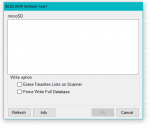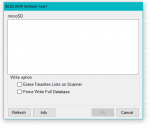Maybe these instructions will help you.
Seeing "access is denied" in Windows 10 when you try to access certain folders or files? Here are several ways to fix this issue.

www.makeuseof.com
Thank you for taking the time to send this information, I have fixed the access denied problem when I changed to Administrator, but know this is the only problem I am having,
I turn on my scanner, PRESS (E) to put the scanner into USB MASS STORAGE.
The computer brings up my Directories and it is on the USB Drive, I have to close my directory page,
Then I start the Sentinel program, every time I go into sentinel program or try to write my Favorite lists to the scanner the directory list page keeps coming up and I have to close that page to do anything. I have re-installed the Sentinel Program and I have changed the path in Sentinel to the Uniden directory and this does not stop the problem. I also made a directory on my hard drive C:/ Sentinel Files and had Sentinel go to that path and still the problem is there. I also ran the trouble shooter in Windows 10 Professional and it said there was a compatible problem and it ran the trouble shooter program and said it had fixed the problem, the I run Sentinel and the problem is still there. I don't know what else I can try I have never had a problem like this with any other programs on any of my computers, just Sentinel. Any help trouble shooting this appreciated.
My file directory page keeps popping up and showing all my directories and the USB directory Sentinel Program is using.
Steve