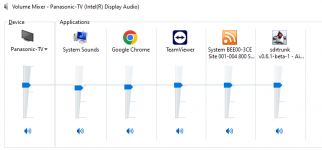deathbykids
Newbie
- Joined
- Apr 14, 2023
- Messages
- 2
Hey all-
I'm sorry if I'm completely overlooking something, but I've literally spent a couple of hours on this and can't find a solution...
I don't know why I can't figure this out...but I can get no audio from SDRtrunk with my tuner. SDRSharp works fine; I'm not even as far as trying to listen to DMR or anything of the sort. Even the NOAA band that I can pick up no problem with SDRsharp, is being picked up in SDRtrunk (according to the graphs) and I'm locked on to the exact frequency, but no audio. The test tones play in the preferences, but absolutely nothing else. The terminal outputs the following two lines when playing the NOAA station I have saved in the playlist:
2023-04-14 15:18:18.404 WARN i.g.d.d.m.ComplexMixerFactory - Unrecognized complex mixer implementation: UNCALIBRATED [112MB/336MB 33%]
2023-04-14 15:18:18.405 WARN i.g.d.d.f.FmDemodulatorFactory - Unrecognized optimal operation for Squelching FM demodulator: UNCALIBRATED [112MB/336MB 33%]
I came across one other thread where someone brought this up and the response was "Run calibration and restart the application", but I don't even know where the option/action to calibrate is and haven't found and instructions online on how to calibrate
Anyway, any help is greatly appreciated and sorry if I'm being completely dense and missing something obvious
Windows 11
SDRtrunk v0.5.3 and v0.6.0 alpha
Nooelec RTL-SDR v5
I'm sorry if I'm completely overlooking something, but I've literally spent a couple of hours on this and can't find a solution...
I don't know why I can't figure this out...but I can get no audio from SDRtrunk with my tuner. SDRSharp works fine; I'm not even as far as trying to listen to DMR or anything of the sort. Even the NOAA band that I can pick up no problem with SDRsharp, is being picked up in SDRtrunk (according to the graphs) and I'm locked on to the exact frequency, but no audio. The test tones play in the preferences, but absolutely nothing else. The terminal outputs the following two lines when playing the NOAA station I have saved in the playlist:
2023-04-14 15:18:18.404 WARN i.g.d.d.m.ComplexMixerFactory - Unrecognized complex mixer implementation: UNCALIBRATED [112MB/336MB 33%]
2023-04-14 15:18:18.405 WARN i.g.d.d.f.FmDemodulatorFactory - Unrecognized optimal operation for Squelching FM demodulator: UNCALIBRATED [112MB/336MB 33%]
I came across one other thread where someone brought this up and the response was "Run calibration and restart the application", but I don't even know where the option/action to calibrate is and haven't found and instructions online on how to calibrate
Anyway, any help is greatly appreciated and sorry if I'm being completely dense and missing something obvious
Windows 11
SDRtrunk v0.5.3 and v0.6.0 alpha
Nooelec RTL-SDR v5