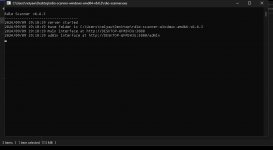Hi everyone, i am just wondering if their is any tips and stuff for sdrtrunk. like i have recording enabled and everything is being saved to the recordings folder but is their a way to import them into anything, like universal scanner audio player for dsdplus. something that will organize them so i can go through them later? I don't have a ton of experience with sdrtrunk just basic stuff. But do any of you that use sdrtrunk have any little tid bits that you can think of, I would really appreciate it.
What does it mean when a status just says "Active"? and hangs there for a minute.
I turned on "Radio ID. Detect duplicate calls by matching radio identifiers" what does this do, because thats a problem i do have is the same talkgroup showing up on two channels that i'm listening to i could turn off one but it just so happens that each does show a different talkgroup as well as a same talkgroup.
I'm using a RSPdx with two RTL-SDR dongles, I have the channelizer type set to heterodyne and below that i have Dual Tuner selected, now it says "SDRPlay RSPduo Selection Mode" and the options are "Dual Tuner" "Single Tuner 1" "Single Tuner 2" now that has me confused because i am using a sdrplay device but it doesn't show what i should select for those devices or does it even matter?
Anyway's thanks for your comments and all the help!
What does it mean when a status just says "Active"? and hangs there for a minute.
I turned on "Radio ID. Detect duplicate calls by matching radio identifiers" what does this do, because thats a problem i do have is the same talkgroup showing up on two channels that i'm listening to i could turn off one but it just so happens that each does show a different talkgroup as well as a same talkgroup.
I'm using a RSPdx with two RTL-SDR dongles, I have the channelizer type set to heterodyne and below that i have Dual Tuner selected, now it says "SDRPlay RSPduo Selection Mode" and the options are "Dual Tuner" "Single Tuner 1" "Single Tuner 2" now that has me confused because i am using a sdrplay device but it doesn't show what i should select for those devices or does it even matter?
Anyway's thanks for your comments and all the help!