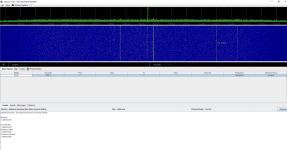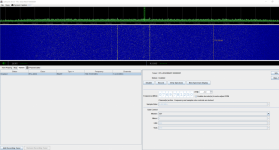I just got a RTL-SDR V3 dongle and I would like the use it to monitor the Alabama AIRS system which is p25 phase 2. I set it up in SDR trunk with the playlists and after it runs, i cannot hear anything. The waterfall is horrible and it constantly shows idle. Very frustrating. I do not know where to place my antenna so I put it on the window but i'm not sure how good the reception is. It is a vertically mounted dipole included with the RTL-SDR kit. I don't know which antenna lengths to use and I am very frustrated. The control frequency is 769.781250. Please help screenshots are shown below. And the frequency is not encrypted either. I am only using one dongle and only monitoring one control frequency.
You are using an out of date browser. It may not display this or other websites correctly.
You should upgrade or use an alternative browser.
You should upgrade or use an alternative browser.
SDR Trunk Not working
- Thread starter lcat06
- Start date
Depending on which site you are using, it is likely you will need more than one RTL-SDR dongle.
Need some screen shots of your tuner tab and “now playing” tab to get an idea of what you have going on beyond possible lack of enough dongles.
Need some screen shots of your tuner tab and “now playing” tab to get an idea of what you have going on beyond possible lack of enough dongles.
Etowah county lists 4 towers and a total of 12 control channels. What tower are you trying to listen to and do you know that 769.781250 is the main control channel for that tower? Also did you load the entire AIRS database in the playlist, create a channel list, create an Alias list and mark those channels you want to listen to as "listen" in the Alias list.
My best estimate is you would need 5 sdr's to listen to all the channels in Etowah county and not miss any traffic, you could get by with less but then may miss some traffic.
A better description of just what you want to listen to would be helpful to those trying to help out.
My best estimate is you would need 5 sdr's to listen to all the channels in Etowah county and not miss any traffic, you could get by with less but then may miss some traffic.
A better description of just what you want to listen to would be helpful to those trying to help out.
I dont know how to chnage gain in SDR trunk... I am trying to listen to the hoover municpal tower and just listen to the mountain brook and vestavia frequencies. And i loaded the database did the channel list and marked the ones i wanted to listen too and turned the rest off
“Idle” indicates that you are not getting a good enough signal to decode the control channel. Please post your Now Playing tab with the waterfall. Also the Tuner tab. (as requested by others).The waterfall is horrible and it constantly shows idle
You will probably need to start by adjusting gain and ppm settings - as well as getting the antenna positioned properly. You can also try other nearby sites to see if any give you a better signal.
Last edited:
The control channel you listed (is in Etowah county) is not the control channel for the Hoover Muni tower, these are the control channels and working channel freqs, not sure which of the two control channels is the main control channel. But you will need two sdrs to listen to all the listed channels. Put both control channels in SDRTrunk till you figure out which is the main channel.
How far away are you from the Hoover Muni tower?
How far away are you from the Hoover Muni tower?
| 46B | 4 (4) | 014 (E) | Hoover (Municipal) | Jefferson | 769.80625c | 770.55625 | 772.70625c | 773.43125 | 774.15625 | 774.90625 |
...or one SDRPlayBut you will need two sdrs to listen to all the listed channels.
46B 4 (4) 014 (E) Hoover (Municipal) Jefferson 769.80625c 770.55625 772.70625c 773.43125 774.15625 774.90625
On your tuner screen, check the "Enable decoder(s) to auto adjust ppm" box. The "Master" setting is your gain control, it can be adjusted up or down.
Gain is adjusted in the Tuner tab.I dont know how to chnage gain in SDR trunk
From: Sdrtrunk User Manual:
Tuners
Calibrating Tuner Gain
It is important for you to adjust the gain levels for each SDR tuner that you are using with sdrtrunk. Setting the gain level too high or too low will critically impact the signal decoding capability. Follow these steps to adjust tuner gain:
Turn off all gain controls and set all gain sliders to the minimum value.
Watch the spectral display to see how the frequency spectrum changes as you adjust the gain values.
Incrementally increase the gain level while the individual signals continue to increase in height/amplitude.
Stop increasing the gain level when the noise floor starts to rise along with the signals.
Noise Floor - the general level of the frequency spectrum display in the areas where there are no signals
You need to load all the control channels (not just what you think is primary) into the channel definition.
The frequency showing in tuner is the middle of the spectrum the tuner is covering. Don't worry that it is not the control channel you have loaded.
And once again, you'll need more than one RTL dongle, or a better one that cover wider bite of spectrum.
The frequency showing in tuner is the middle of the spectrum the tuner is covering. Don't worry that it is not the control channel you have loaded.
And once again, you'll need more than one RTL dongle, or a better one that cover wider bite of spectrum.
It's not going to. That tells you where the dongle is centered.the frequency in my tuner is not matching what im setting in playlist editor..
To make life easy, download SDR# and manually tune to each the freqs marked with a c (769.80625 and 772.70625) Those are control channels. Set the gain in SDR# in the middle. It's easier to use something like SDR# to see what kind of signal your getting. If you see a signal on either of the control channels, that's when you can move the antenna around to see if signal improves or worsens. Then after its established that you can receive a control channel, then try SDRT again. If you can't receive, then I would start looking for a better antenna. Generally the antenna's that come with dongles do not perform well. I have a discone on the roof thats ok in 7/800. I have a piece of coax with 3 1/2 inches of bare center conductor exposed at ground level and that gets 7/800 much better. That's what feeds my SDRT.
Similar threads
- Replies
- 13
- Views
- 754
- Replies
- 17
- Views
- 757
- Replies
- 0
- Views
- 150