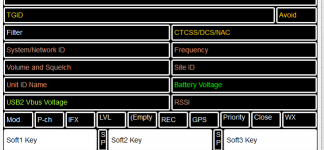I also have a SDS100 from the first or second production run back in 2018, still running without issue.
It sounds like you have covered all the suggested remedies listed here with no luck. If you have an external charger from Uniden you can at least charge your batteries. If not, it looks like your options are to either buy an external charger or send the scanner in for repairs. I believe Uniden offers a deal on buying an extra battery with the external charger for around $70. At least that’s what I paid when I got the external charger with battery, but that’s when they were first offered. The cost of repair is around $90 plus shipping (I’ve always rounded it off to $100, easier to remember, for me at least.)
Ideally, charging the batteries outside the radio is the recommended method. I have two of the external Uniden chargers. I keep one in my truck where the scanner resides and another at home. In the past I’ve stated I religiously do all my charging outside of the radio using the external charger (to avoid the possibility of having a battery go bad and swell within the radio) but as of late I find myself using the cord to charge the battery from my vehicle while still inside the radio.
Keep in mind the chance of battery swelling is rare… we only hear about the ones that go bad, not the thousands that never swell. So, even though the recommended procedure is to charge the battery outside of the radio, Uniden wouldn’t have offered the ability to charge internally if it wasn’t safe to do so.
And, as long as we are on the subject, I offer the following; It’s my understanding the Lithium batteries Uniden offers (to date the only battery that fits the SDS100) use a chemical makeup that does not produce enough heat to cause fire and/or explosions when they go bad… they just swell. This take on how one of Uniden’s battery’s behave if they go bad, namely no fire and/or explosion, is borne out by zero reports of such occurrences. Further, if a battery does swell while still in the radio, it won’t do any harm to the radio, at least according to the various newsgroups postings I’ve read. Bottom line, it’s safe to charge your battery while still in the radio. Of course, there are differing opinions, I may have missed a report or two that document the opposite of what I have related here and I would appreciate dissenting opinions.
Hope this helps…