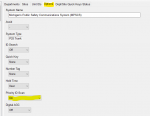Hey all! I just got my sds200 and I love it. However, I'm having an issue with the federal database showing up on my scanner Also, I have everything checked in the "service types;"
View attachment 108288
But, this is what my scanner shows under "select lists to monitor;"
View attachment 108291 View attachment 108292
As you can see, there is no Federal, oakland or ogemaw on my scanner.
If you have those created as Favorites in Sentinel, but are not seeing them in the scanner when trying to select lists to monitor, they are not being downloaded to the scanner. In your Sentinel Profile, make sure that each of those lists are set to Download to the scanner. If you want then 'on' (being scanned by default), then set them also to be monitored.

Issue number 2) In my Macomb county profile, I have 50MASH as my priority channel. however, when I turn the unit on, it says, "no priority." what am I doing wrong?
The Priority setting for the scanner, in your Profile, is for use with Conventional channels, not trunked systems. Your 50MASH channel is on your statewide trunked system. MPSCS.

You can set it using Trunking Priority, but that involves several steps.
Append the system to a Favorites list (sounds like you already have done that).
Make sure that you have the correct site(s) for your area selected for your statewide system.
Tag the talkgroup as Priority using the Favorites List Editor.
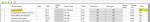
Next, in the Favorites List editor, click on the Options tab for the MPSCS system.
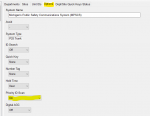
Enable Priority ID Scan on that specific trunked system.
Trunking priority works differently than conventional. For conventional channels, the scanner will periodically check to see if any of your designated (conventional) priority channels are active. If so, it will jump to that frequency.
On the other hand, Trunking Priority will only check to see if one of your talkgroups, designated as Priority, is active,
when the scanner is scanning that specific system. If it is in the middle of a different trunked system, or scanning conventional channels, it will not switch back to your talkgroup tagged for priority.
See this thread for further discussion. Many people have posted mixed results on how well trunk priority worked (or did not work) for them.
A am monitoring a P25 trunked system. Priority ID Scan is On for the system and Priority is On for the Fire Dispatch talkgroup. I am monitoring the Fire Dispatch talkgroup with a second scanner. If another talkgroup is active at the time, it will not switch to Fire Dispatch when that...

forums.radioreference.com
But the "no priority" error message you got only applies to conventional channels, Turning that function on or off (which does show as 'Pri' in the display when enabled) does not affect trunked system priority. For that, you have to manually turn it on or off by editing the system. It cannot be directly accessed via the keyboard.