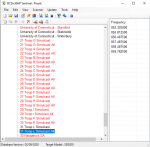WoodburyMan
Member
So what is different about the FL vs the DB?
Background:@WoodburyMan can explain it better , it's his list. But as far as I know the only difference is everything except the control channel was removed from each system.
Though I tried creating a list on FreeScan for the 325p2 this way and it still didn't work so maybe something else was also done to the list. If he sees I tagged him here he will respond.
The problem with CLMRN is we have many many repeater sites in a very very tiny state. There are 17 sites currently (What's in the Database, plus Sharon site that has yet to be mapped and added to database).
The way Radio Reference, and the Uniden Database which it pulls from RR for, it loads any sites it thinks *may* be in range of your Zip. The locations for each site are static locations in their general area of broadcast, extended out in a 25mi radius circle. Roughtly 2,000sqmi. CT is only 5,500sqmi. That's A LOT of overlap. (Likewise, we use Simulcast Sites, so say Troop L has several transmitters in multiple locations broadcasting the same frequencies at the same time, so their locations are a bit more ambiguous are are hard to confine to a circle or square area). Add to that, the terrain. If it was flat, the repeaters all work 25mi range, but the database has no was to figure out what you're *really* in range of due to hills and such. The way the DB works, it thinks you're in range of at least like 8 of the 17 sites any given time. So it tried to scan all of them. Sometimes, if you're not using location, it will scan all 17 sites. THIS IS A LOT OF SCANNING. Each site has anywhere from 6 to 14 frequencies it uses, one is a Control Channel, the rest of voice/data channels. If the scanner doesn't find a siginal on the Control Channel for that site, it will scan ALL other frequencies. Currently, all 17 sites have at least 65 frequencies. So if you're only in range of one site, its scanning 64 other frequencies it doesn't need to, meaning it takes a good amount of time (10 seconds sometimes+) to loop around and scan, so you will miss the majority of transmissions since they're shorter than 10 seconds.
Likewise, most newer Scanners have "Trunk Tracking" meaning, instead of scanning each sites 6 to 14 frequencies, you really only need to scan it's Control Frequency. It can "read" the data being broadcast there to find if a TalkGroup you want to listen to is broadcasting on one of the sites other frequencies, and your radio will tune to that frequency even if its not in your favorite list.
The Fix:
Go through, find out what site is in your currently area. What one picks up the strongest signal, or even just what sites come in. Once you have that, go through and edit your list and "Avoid" or Delete the other sites. This will prevent your scanner from scanning them. Depending on your Model Scanner, you can also go through and delete all but the control channel frequencies for that site (listed in red here Connecticut Land Mobile Radio Network (CLMRN) Trunking System, Statewide, Connecticut - Scanner Frequencies ). This helps, but be aware if something changes, and the site switches over to the Alternate Control Channels (I have seen this when transmitters / antennas get damaged) you will need to update your list. For ease of use.. I keep a copy of the site with all frequencies entered, but avoided, in my favorites list. Then if I dont hear something, I can un-avoid the other site on the fly quick, and hear stuff.
You can see here my list, with all sites but Troop L Simulcast CC avoided. This is for scanning on Home where I just do Troop A and Troop L, as well as a few statewide, Talk Groups. Works for me. I can pickup I and A in Woodbury too, and partial of H and G, but leave those avoided to cut down on scan time. I enable them if I go "Talk Group Hunting" in discovery mode sometimes.