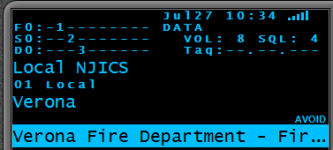W2IRT
Member
I cannot figure out how to unlock (unavoid) a department in a trunking system. I have a favorites list (F1) set up with a conventional system (S1) and a trunked system (S2). Within S2 I have six departments, with D-1 and D-2, my local towns, unlocked for daily listening. Surrounding towns are in D-3 through D-6 and normally I never listen to them as it's just traffic stops and medical calls in towns I rarely venture into. Today there was a big fire in the town assigned to D-3 and I cannot figure out how to unlock that department. In theory, I would have thought either .2.3 or 1.2.3 would have been the correct keystrokes to do this but whatever's in that group was supposedly already on and I turned it off (I quickly re-enabled it).
In fact the radio shows departments D01, 02, 03, and 04 as active but there's no traffic on 3 or 4, and if I try to go there manually it is showing 'avoid' on the display. It appears that somehow I've permanently locked these departments out! ProScan screen cap of my setup. I was trying to unlock Verona.
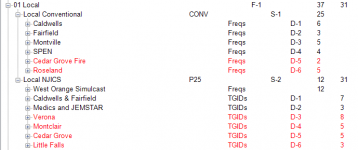
Here you can see S02 and D01 through D05 are activated, however....
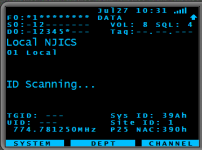
Verona is still locked ("avoid"), and I can't figure out how to fix this. Any idea what I might be doing wrong?
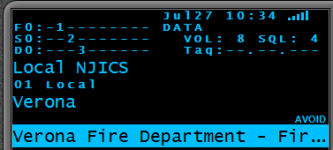
In fact the radio shows departments D01, 02, 03, and 04 as active but there's no traffic on 3 or 4, and if I try to go there manually it is showing 'avoid' on the display. It appears that somehow I've permanently locked these departments out! ProScan screen cap of my setup. I was trying to unlock Verona.
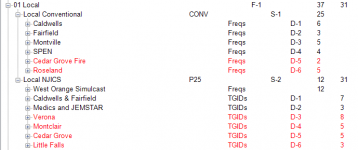
Here you can see S02 and D01 through D05 are activated, however....
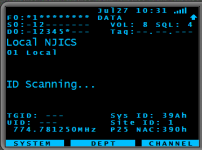
Verona is still locked ("avoid"), and I can't figure out how to fix this. Any idea what I might be doing wrong?