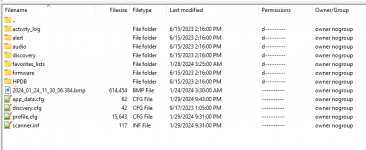n1moy
Member
Greetings!
Have been scrutinizing the directory listing from the sds200 ftp server.
227 Entering Passive Mode (192,168,24,40,4,27)
150 Opening data connection.
d--------- 1 owner nogroup 0 Jan 12 20:14 .
d--------- 1 owner nogroup 0 Jan 12 20:14 ..
d--------- 1 owner nogroup 0 Jan 25 12:22 583962D7
d--------- 1 owner nogroup 0 Jan 25 14:42 58397550
d--------- 1 owner nogroup 0 Jan 25 15:46 58397DCE
d--------- 1 owner nogroup 0 Jan 25 16:43 58398564
d--------- 1 owner nogroup 0 Jan 25 17:54 58398ED6
d--------- 1 owner nogroup 0 Jan 25 19:34 58399C5A
d--------- 1 owner nogroup 0 Jan 25 20:49 5839A623
d--------- 1 owner nogroup 0 Jan 25 22:06 5839B0D1
d--------- 1 owner nogroup 0 Jan 26 00:23 583A02F3
d--------- 1 owner nogroup 0 Jan 26 02:52 583A1699
226 Transfer complete.
The hexadecimal directory names are perhaps a timestamp ?
Looking for methods to generate or read the name. Seeking any related documentation.
Thanks in advance,
Have been scrutinizing the directory listing from the sds200 ftp server.
227 Entering Passive Mode (192,168,24,40,4,27)
150 Opening data connection.
d--------- 1 owner nogroup 0 Jan 12 20:14 .
d--------- 1 owner nogroup 0 Jan 12 20:14 ..
d--------- 1 owner nogroup 0 Jan 25 12:22 583962D7
d--------- 1 owner nogroup 0 Jan 25 14:42 58397550
d--------- 1 owner nogroup 0 Jan 25 15:46 58397DCE
d--------- 1 owner nogroup 0 Jan 25 16:43 58398564
d--------- 1 owner nogroup 0 Jan 25 17:54 58398ED6
d--------- 1 owner nogroup 0 Jan 25 19:34 58399C5A
d--------- 1 owner nogroup 0 Jan 25 20:49 5839A623
d--------- 1 owner nogroup 0 Jan 25 22:06 5839B0D1
d--------- 1 owner nogroup 0 Jan 26 00:23 583A02F3
d--------- 1 owner nogroup 0 Jan 26 02:52 583A1699
226 Transfer complete.
The hexadecimal directory names are perhaps a timestamp ?
Looking for methods to generate or read the name. Seeking any related documentation.
Thanks in advance,