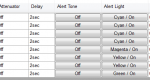Sheriff-Justice
Member
I’m looking to program my local police as a priority during scanning, can this be done on the SDS200?
I would also like to increase delay time (factory 2 sec) but for some reason it will not change in Sentinal?
Thank you for taking the time to help resolve issue.
I would also like to increase delay time (factory 2 sec) but for some reason it will not change in Sentinal?
Thank you for taking the time to help resolve issue.