You are using an out of date browser. It may not display this or other websites correctly.
You should upgrade or use an alternative browser.
You should upgrade or use an alternative browser.
SDS200 Scanning by range, I must be doing it wrong
- Thread starter Takoateli
- Start date
- Status
- Not open for further replies.
Do you have location control ON or OFF?No matter how small I set the range it's scanning a huge area. Am I doing something wrong?
If you are hearing a system that has a 50 mile radius that you fall into, you will hear the entire area the system/site covers.
Here in Southern California, Los Angeles area, there are 12 CHP offices that cover the county. All 12 are set in the database to cover the entire county plus into neighboring counties. You will scan an office in the northern part of the county (you wont hear it) if you are in South Los Angeles
The database is not accurate to the coverage areas the agency actually covers, always exaggerated. Small towns can be set to cover the entire state even if the radios are limited to a small transmit area.
First set your range to zero, then you will need to edit each range of each agency you want to listen to (reduce the circle size) so that you can get just what you want and not everything that overlaps where you are..
I use Proscan to edit the coverage areas in the database,
It will be some work but worth it in the end.
It will also be better to do favorite lists of what you want to hear versus scanning the database
Here in Southern California, Los Angeles area, there are 12 CHP offices that cover the county. All 12 are set in the database to cover the entire county plus into neighboring counties. You will scan an office in the northern part of the county (you wont hear it) if you are in South Los Angeles
The database is not accurate to the coverage areas the agency actually covers, always exaggerated. Small towns can be set to cover the entire state even if the radios are limited to a small transmit area.
First set your range to zero, then you will need to edit each range of each agency you want to listen to (reduce the circle size) so that you can get just what you want and not everything that overlaps where you are..
I use Proscan to edit the coverage areas in the database,
It will be some work but worth it in the end.
It will also be better to do favorite lists of what you want to hear versus scanning the database
Last edited:
There are two separate, but related, Range settings affecting your scanner.
One is the Range "assigned" by the main database for Sites and Departments. For sites, it is about the coverage footprint of the transmitter. For Departments, it is the coverage area of the entity in the Department. By that I mean a state wide channel will have a very large Range, or a small city will have a much smaller Range.
The Range you set via the keypad is kind of a booster or extender for the assigned range in the database. So if the database Range is 10 miles for a department, setting the keypad Range to 20, the result is your scanner will attempt to receive the department 30 miles away from the location center point.
Its confusing and takes some getting used to.
One is the Range "assigned" by the main database for Sites and Departments. For sites, it is about the coverage footprint of the transmitter. For Departments, it is the coverage area of the entity in the Department. By that I mean a state wide channel will have a very large Range, or a small city will have a much smaller Range.
The Range you set via the keypad is kind of a booster or extender for the assigned range in the database. So if the database Range is 10 miles for a department, setting the keypad Range to 20, the result is your scanner will attempt to receive the department 30 miles away from the location center point.
Its confusing and takes some getting used to.
Certain systems in the Nationwide category have an extremely large range in the database, since they might be used in multiple states.
Here's a Coast Guard frequency as an example:
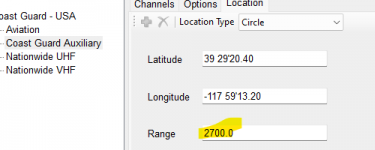
That latitude is roughly the geographic center of the U.S. With a 2700 mile range, that would be "in range" for location control even if your desired range was set as zero.
Here's a Coast Guard frequency as an example:
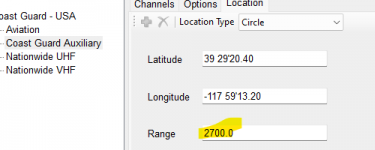
That latitude is roughly the geographic center of the U.S. With a 2700 mile range, that would be "in range" for location control even if your desired range was set as zero.
I have it on, but I understand what's going on now. For example, I'm seeing a lot of municipalities scanned which are on the other side of the county, but the county is the umbrella authority for those licenses so if you're anywhere in the county, those frequencies are going to be scanned.Do you have location control ON or OFF?
Thanks everyone! This is a great community.If you are hearing a system that has a 50 mile radius that you fall into, you will hear the entire area the system/site covers.
Here in Southern California, Los Angeles area, there are 12 CHP offices that cover the county. All 12 are set in the database to cover the entire county plus into neighboring counties. You will scan an office in the northern part of the county (you wont hear it) if you are in South Los Angeles
The database is not accurate to the coverage areas the agency actually covers, always exaggerated. Small towns can be set to cover the entire state even if the radios are limited to a small transmit area.
First set your range to zero, then you will need to edit each range of each agency you want to listen to (reduce the circle size) so that you can get just what you want and not everything that overlaps where you are..
I use Proscan to edit the coverage areas in the database,
It will be some work but worth it in the end.
It will also be better to do favorite lists of what you want to hear versus scanning the database
If you edit the range in the database like you said, does your edits get wiped out when the database is updated?
No. Updates will not mess with an existing favorites list.
That's a good question.Thanks everyone! This is a great community.
If you edit the range in the database like you said, does your edits get wiped out when the database is updated?
I use favorite lists to monitor my GPS systems and it doesn't. If the database in the scanner gets changed, I would think the would revert to the current database ranges(?).
Hopefully someone else can answer this question better then I can.
Bottom line: If you intend on scanning systems of interest on a regular basis, program them into favorites lists versus zip code / range scanning, otherwise you'll get a lot of "junk" you're not interested in. By programming favorites lists YOU have control over what you intend on scanning. Consider investing in a Radioreference premium subscription along with a Proscan license to give you the greatest favorites list customization experience when used with Radioreference's web import service. Well worth the $$$ IMHO
This question comes up regularly. Any updates to the master database do not change existing favorites lists. People put a lot of time in perfecting names, ranges etc and don’t want an automated process goofing that work.
The question was if you scan from the database (zipcode scanning) and make changes to the location range to fit your listening area, will the location ranges revert back to the full distance radius when you download the new database update.This question comes up regularly. Any updates to the master database do not change existing favorites lists. People put a lot of time in perfecting names, ranges etc and don’t want an automated process goofing that work.
I think it will and that's why we were recommending he do favorite list so he doesn't have to do it again.
The question kinda got morphed. Started out as “why am I scanning stuff so far away even though my Range is set low”. Then changing site/department ranges came into the mix. And the only practical way of changing site/department ranges is when they are in a Favorites List.
One cannot easily change site/department ranges in the master database. The only way to do that is with a text editor, lots of patience and a willingness to run the risk of making serious boo boos. It is not recommended.
One cannot easily change site/department ranges in the master database. The only way to do that is with a text editor, lots of patience and a willingness to run the risk of making serious boo boos. It is not recommended.
Ubbe
Member
Proscan have:One cannot easily change site/department ranges in the master database. The only way to do that is with a text editor, lots of patience and a willingness to run the risk of making serious boo boos. It is not recommended.
- Modify Uniden (HPDB) Database utility
/Ubbe
I cannot see a way to change the Site/Department Range settings in ProScan. . .Proscan have:
that can modify values in the DB but I do not know if that includes the range settings but I think it does where you see the range circle on a map and you drag it to the size you want and even change to a rectangle . But of course any value that you edit will be overwritten at the next DB update. So you will have to use RR's function where you see what have changed for your state and then do a manual update of that usually small change, like a couple of added TG's or similar information.
- Modify Uniden (HPDB) Database utility
/Ubbe
Like I said, there is no EASY way of changing the main database Range values.
- Status
- Not open for further replies.
Similar threads
SDS100/SDS200:
Help with analog system on sds200
- Replies
- 11
- Views
- 585
SDS100/SDS200:
P25 Reception : SDS200 vs. SDS150
- Replies
- 13
- Views
- 1K
- Replies
- 10
- Views
- 439
SDS100/SDS200:
Leave Display on all the time?
- Replies
- 15
- Views
- 1K

