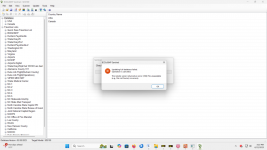You are using an out of date browser. It may not display this or other websites correctly.
You should upgrade or use an alternative browser.
You should upgrade or use an alternative browser.
Sentinel: Sentinel not working
- Thread starter Chris0516
- Start date
Just tried and it worked fine for me.Not your fault, or Sentinel's. The database is missing. Wait until Monday, and try again.
Chris0516
Active Member
Ah, okNot your fault, or Sentinel's. The database is missing. Wait until Monday, and try again.
That is what I was thinking(that it works fine for someone else)Just tried and it worked fine for me.
OkWorking here also.
No issues here, just tried it twice. Could be a corrupt database file on your PC.
- Shut down Sentinel completely
- Go to C:\ProgramData\Uniden\BCDx36HP_Sentinel and delete the entire Database directory
- Now go into to the Updater directory and delete the MasterHpdb_xx_xx_xxxx.gz file (the x's represent the date of the database)
- Start Sentinel back up and it will immediately reconstruct the full database using the 07/15/2018 version
- Try updating the master database again
Chris0516
Active Member
All that worked EXCEPT FOR, updating the master database again.No issues here, just tried it twice. Could be a corrupt database file on your PC.
No, this doesn't affect any of your favorites, only the full database.
- Shut down Sentinel completely
- Go to C:\ProgramData\Uniden\BCDx36HP_Sentinel and delete the entire Database directory
- Now go into to the Updater directory and delete the MasterHpdb_xx_xx_xxxx.gz file (the x's represent the date of the database)
- Start Sentinel back up and it will immediately reconstruct the full database using the 07/15/2018 version
- Try updating the master database again
RT48
Member
I just updated my database. If it still isn't working for you, verify that you have basic ftp connectivity:
1. Open a command prompt.
2. Type "ftp ftp.homepatrol.com"
3. If you get a login prompt, you have basic connectivity. If you get any type of error message, then ask your ISP why you can't use ftp.
1. Open a command prompt.
2. Type "ftp ftp.homepatrol.com"
3. If you get a login prompt, you have basic connectivity. If you get any type of error message, then ask your ISP why you can't use ftp.
Chris0516
Active Member
I do have FTP ConnectivityI just updated my database. If it still isn't working for you, verify that you have basic ftp connectivity:
1. Open a command prompt.
2. Type "ftp ftp.homepatrol.com"
3. If you get a login prompt, you have basic connectivity. If you get any type of error message, then ask your ISP why you can't use ftp.
tvengr
Well Known Member
Who is your internet service provider?
When I had Hughesnet, I had lots of trouble updating the database. My T-Mobile hotspot works fine for the database.
Chris0516
Active Member
Spectrum, but. They are owned by Charter Communications, and use their servers.Who is your internet service provider?
Can you temporarily disable any internet security / antivirus software then try it again.Spectrum, but. They are owned by Charter Communications, and use their servers.
Chris0516
Active Member
EDIT: Not sure how, but. When my VPN is active, that blocks Sentinel from doing an update.Who is your internet service provider?
Chris0516
Active Member
Not sure how, but. When my VPN is active, that blocks Sentinel from doing an update. Because, I briefly turned it off, and. The update worked.Can you temporarily disable any internet security / antivirus software then try it again.
What's your VPN? Sounds like they were blocking a port usually used by FTP, or directly blocking Uniden's server, perhaps from a blacklist.Not sure how, but. When my VPN is active, that blocks Sentinel from doing an update. Because, I briefly turned it off, and. The update worked.
tvengr
Well Known Member
This may be of interest to you: Sentinel: - Cannot Update Sentinel DatabaseSpectrum, but. They are owned by Charter Communications, and use their servers.
I had to switch from 5G to 2.4G or vice versa to get the updates to work. I had this happen a couple of times updating the database and firmware before. No clue why that would matter.
Similar threads
- Replies
- 3
- Views
- 573
BCD325P2/BCD996P2:
BCD325P2 mod for better reception
- Replies
- 13
- Views
- 1K
SDS100/SDS200:
SDS100 Sentinel DotNet issue
- Replies
- 11
- Views
- 827