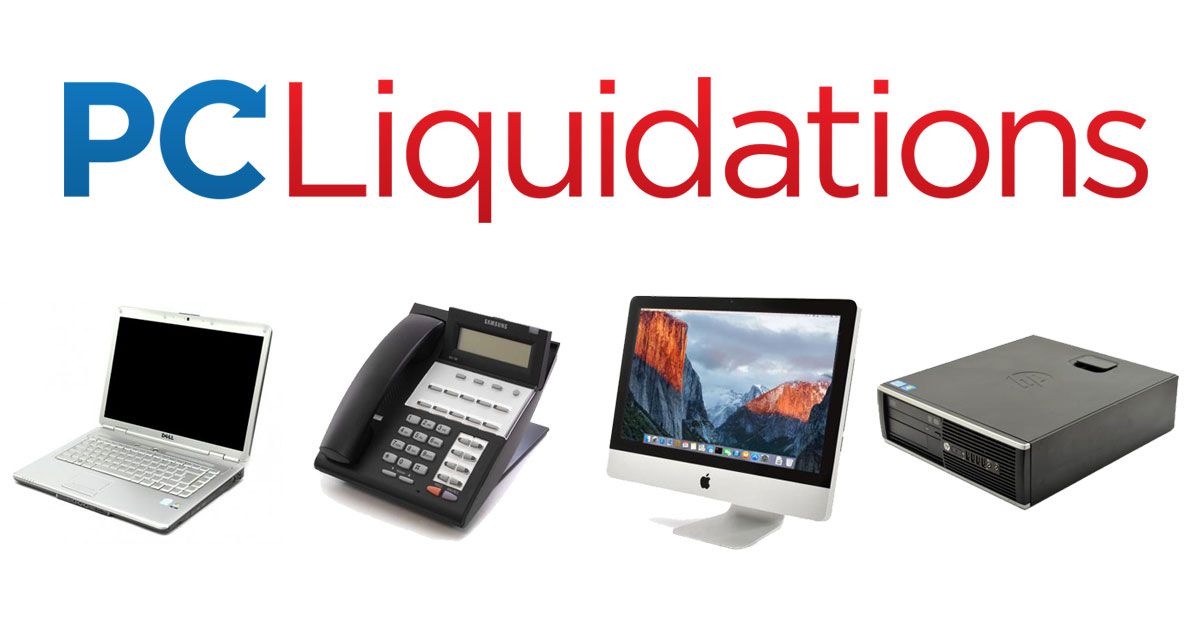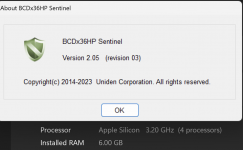I recently purchased a BCD436HP and I'm a Mac user. I don't want to go the route of using an emulator and understand that there isn't (as far as I know) any scanner and fW updating software that is mac compatible. I am looking to find a new inexpensive windows based laptop that I can use to load Sentinel in order to manage the 436.
I've been to the Uniden webpage but can't find the computer requirements? Any known issues related to either Windows 10 or 11? Minimum RAM and storage? This will pretty much be dedicated to anything that I can't update on a mac and not used for anything else.
Thanks
I've been to the Uniden webpage but can't find the computer requirements? Any known issues related to either Windows 10 or 11? Minimum RAM and storage? This will pretty much be dedicated to anything that I can't update on a mac and not used for anything else.
Thanks