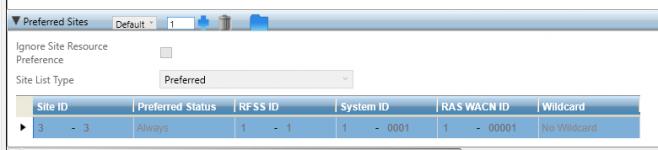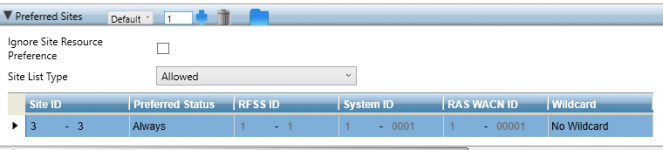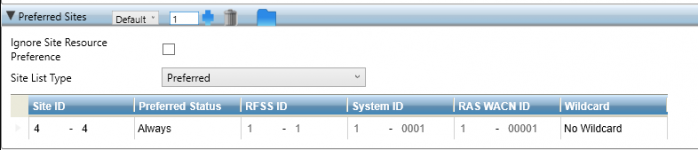You are using an out of date browser. It may not display this or other websites correctly.
You should upgrade or use an alternative browser.
You should upgrade or use an alternative browser.
Somerset County
- Thread starter TylerD38
- Start date
- Status
- Not open for further replies.
Actually, I'm going to suggest that you NOT follow my previous advice. Something in the back of my head is telling me that if you set an APX to Disabled coverage on a P25 system, even in NAS mode, it WILL try to register/affiliate. Yes, even when parked on a conventional channel instead of a trunked talkgroup.
You're okay if you have it set to SmartZone or SmartZone/OmniLink. The issue that I'm recalling is that when you set coverage to Disabled, even when the radio is otherwise correctly setup for NAS and sitting on a conventional channel, it will try to force an affiliation. I recall testing this a year or two ago, and I just tested it again a few minutes ago, and sure enough the red LED flashed sitting on a conventional channel and the temporary ID I used popped up on the system. No bueno.
I wanted to make that post on its own so that it wouldn't be missed or misunderstood.
Now, back to your issue. The problem is that when coverage is set to SmartZone (to reiterate, SmartZone and SmartZone OmniLink are essentially the same thing when the system has only one zone/RFSS as Somerset does), the radio is aware of the adjacent site messages on the control channel. So even if you have just the UHF control channels programmed in the UHF "system", and just 700 control channels in the 700 "system"...the radio is going to know about the other cell once it starts decoding either control channel.
The trouble with that is if the radio decides it has a better signal on 700 instead of UHF, or vice versa. So even if you're parked on a conventional channel that is calling up a scan list full of UHF talkgroups, the radio can jump over to the 700 control channel and you won't hear any activity.
There really is no perfect solution. As I mentioned much earlier in the thread, the radio doesn't care about the Preferred Sites parameter in the trunking personalities, as least not when I tested it a few months ago. It's certainly worth a shot to set that up, who knows maybe it'll work for you.
Go into each trunking personality, and scroll down to the very bottom. I would suggest blocking the other cell. So for all of the UHF personalities, set the Site List Type to Blocked, then change the Site ID to 4 (the 700 Site ID). Do the same for the 700 personalities, except block Site ID 3 (UHF).
You may also have to tweak some of the RSSI settings in Trunking Wide to make the radio less prone to switching cells based on the signal strength. Maybe lower the SmartZone RSSI Threshold values from the defaults to 20, 30, 40, 50 (decimal values, first column). Disable Strong Signal Roaming as well if it's enabled.
Also in each Trunking Personality, disable Non-Adjacent Site Search if enabled.
And finally, go through each system and all personalities with a fine tooth comb and verify that you have only the UHF control channels programmed for the UHF system, and only 700 for the 700 system. Make sure each personality is assigned to the proper system and you didn't accidentally assign a block of UHF talkgroups to the 700 system. Etc.
Now, back to your issue. The problem is that when coverage is set to SmartZone (to reiterate, SmartZone and SmartZone OmniLink are essentially the same thing when the system has only one zone/RFSS as Somerset does), the radio is aware of the adjacent site messages on the control channel. So even if you have just the UHF control channels programmed in the UHF "system", and just 700 control channels in the 700 "system"...the radio is going to know about the other cell once it starts decoding either control channel.
The trouble with that is if the radio decides it has a better signal on 700 instead of UHF, or vice versa. So even if you're parked on a conventional channel that is calling up a scan list full of UHF talkgroups, the radio can jump over to the 700 control channel and you won't hear any activity.
There really is no perfect solution. As I mentioned much earlier in the thread, the radio doesn't care about the Preferred Sites parameter in the trunking personalities, as least not when I tested it a few months ago. It's certainly worth a shot to set that up, who knows maybe it'll work for you.
Go into each trunking personality, and scroll down to the very bottom. I would suggest blocking the other cell. So for all of the UHF personalities, set the Site List Type to Blocked, then change the Site ID to 4 (the 700 Site ID). Do the same for the 700 personalities, except block Site ID 3 (UHF).
You may also have to tweak some of the RSSI settings in Trunking Wide to make the radio less prone to switching cells based on the signal strength. Maybe lower the SmartZone RSSI Threshold values from the defaults to 20, 30, 40, 50 (decimal values, first column). Disable Strong Signal Roaming as well if it's enabled.
Also in each Trunking Personality, disable Non-Adjacent Site Search if enabled.
And finally, go through each system and all personalities with a fine tooth comb and verify that you have only the UHF control channels programmed for the UHF system, and only 700 for the 700 system. Make sure each personality is assigned to the proper system and you didn't accidentally assign a block of UHF talkgroups to the 700 system. Etc.
- Joined
- Nov 19, 2008
- Messages
- 1,617
Actually it looks like you have the system set to Coverage = Disabled, since all of those options are grayed out. Please see my warning a few posts back. You need to set it back to SmartZone in order to prevent the radio from attempting to register/affiliate.View attachment 143825
Does this look correct for the trunking personalities for Somerset County for the UHF portion of the trunking system and the trunking personality? Making sure this trunking personality is set to perferred for the UHF trunk site
Once you do that, then no, those are not the correct settings for Preferred Sites. The settings I recommended are detailed in my last post, however normally they have no effect on NAS. Doesn't hurt to try, but probably won't make any difference.
- Joined
- Nov 19, 2008
- Messages
- 1,617
Okay thanks for the update. You are right I did notice that certain areas are greyed out now since put the system from SmartZone to Disabled.Actually it looks like you have the system set to Coverage = Disabled, since all of those options are grayed out. Please see my warning a few posts back. You need to set it back to SmartZone in order to prevent the radio from attempting to register/affiliate.
Once you do that, then no, those are not the correct settings for Preferred Sites. The settings I recommended are detailed in my last post, however normally they have no effect on NAS. Doesn't hurt to try, but probably won't make any difference.
Where are you monitoring this system from? Inside the county?Okay thanks for the update. You are right I did notice that certain areas are greyed out now since put the system from SmartZone to Disabled.
- Joined
- Nov 19, 2008
- Messages
- 1,617
You have Site 4's site list type set to Preferred when it should be Allowed. Or you can block the other site. Either way, however as I said two or three times, it really doesn't work with Multi-System Talkgroup or Intelligent Priority scan types in the APX.
I'm still curious how you're monitoring the system.
I'm still curious how you're monitoring the system.
- Joined
- Nov 19, 2008
- Messages
- 1,617
I guess you can always block the other site when on the site you want to hear. I might try this setup too. But its working for now perfectly. Sometimes NAS and certains systems are always a mystery. I have programmed hundred of systems around the country and some systems seem to stump me sometimes especially Harris systems with their ASTRO 25 Channel ID"s 
Working from where, and what model APX?But its working for now perfectly.
- Joined
- Nov 19, 2008
- Messages
- 1,617
APX 8000 Somerset County NJ
- Joined
- Nov 19, 2008
- Messages
- 1,617
Do what?No. Go back and read my earlier reply. You must set each system's Site ID to the actual Site # for each cell.
- Joined
- Nov 19, 2008
- Messages
- 1,617
You have to make sure this box is UN CHECKED if you are in disabled mode. When this box is un checked the system will not validate the NAC again the System ID.Actually, I'm going to suggest that you NOT follow my previous advice. Something in the back of my head is telling me that if you set an APX to Disabled coverage on a P25 system, even in NAS mode, it WILL try to register/affiliate. Yes, even when parked on a conventional channel instead of a trunked talkgroup.
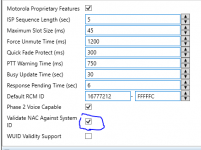
- Status
- Not open for further replies.
Similar threads
- Replies
- 2
- Views
- 508
- Replies
- 1
- Views
- 214