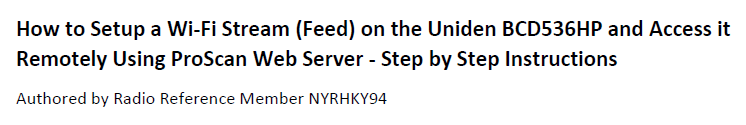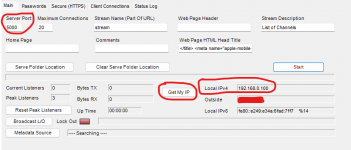gcopter1
Member
I was reading a PDF on how to setup my BCD536 to listn over the internet.
Steps I've taken include;
Going into my router, reserving the IP and enabling port forwarding.
I have tried both the local IP and outside IP.
I have checked that the port is open using "canyouseeme.org" (it works).
I'm using the wifi dongle that came with the BCD536 and I'm using THAT IP but even when switching everything around, i.e., assign port forwarding to the PC instead of the scanner, none of it seems to work.
I've even double checked and make sure Proscan is allowed thru the Windows firewall.
I'm stumped.
Steps I've taken include;
Going into my router, reserving the IP and enabling port forwarding.
I have tried both the local IP and outside IP.
I have checked that the port is open using "canyouseeme.org" (it works).
I'm using the wifi dongle that came with the BCD536 and I'm using THAT IP but even when switching everything around, i.e., assign port forwarding to the PC instead of the scanner, none of it seems to work.
I've even double checked and make sure Proscan is allowed thru the Windows firewall.
I'm stumped.