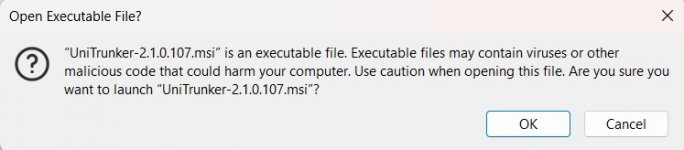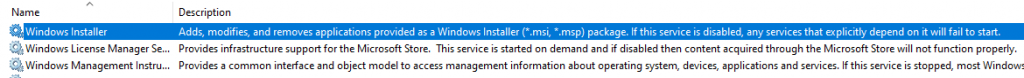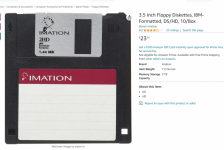Looks like my previous thread was closed.
After about 2 years or so I was finally able to get P25 voice with DSD+. I've thrown my arms up in the air and gave up several times.
Nothing but a peep of broken voice ever.
My initial install of DSD+. Just the free Windows version. Never gave a hint of voice. I used an RSP2 and read and read and got the relative database files, setup .bat files.
It would trunk. But never anything but broken fragments of speech.
So with a Fastlane subscription thinking it would make magic happen. Kind of a bummer.
Supposedly from the tutorials with discriminator out, using an SDR application to pipe audio with VB Cable or another audio routing program In a non-trunked config.
All you need to do is have the basic version of DSD+ and base files. A little reading in the various notes files says you also need a few other files.
With that I could never get decoded audio. A web search, YouTube videos, poking around RR. I gave up a few times. A screen full of scrolling text with occasional hints of voice. But none to be heard. In cases where broken audio was heard. Trying different RF gain, audio levels. No improvements.
And that was mainly using my IC-R8600.
So. The past few days I took the latest Fastlane download. Added base files. Added others covered in the notes files. Started from scratch.
Using HDSDR with 12.5-13 kHz FM bandwidth. Volume set at middle. All audio device settings at 24 bit 48,000 kHz. In very short while.
I was surprised and very amazed that I got P25p1 voice. A little broken. A few tweaks of RF gain and volume and voice got to be very steady.
Did I say amazing? After a few years of on and off trying I just thought it was the area I live in.
Then I was able to find DMR voice.
And logged and saved more and more frequencies. But so far no NXDN.
I would like to ask for suggestions if any of the various files within DSD+ need to be edited to make discriminator or audio piped in from an SDR application .
If any editing of those files are necessary to get decoded voice to come in better.
Occasionally I see P25p1 and P25p2 freqs. that have NXDN indicated in the packet window. Is that possible or something I overlooked?
Can or are multiple protocols be sent on the same frequency?
I'm receiving voice on control channels. Something I never expected.
If there are any files, screen shots, etc. that I could post to better understand the workings of DSD+. Or how to make it work better in a non-trunked configuration. I would really appreciate suggestions. Because it really is like I'm starting all over again now.
Just please be kind and helpful. Thanks for that.
After about 2 years or so I was finally able to get P25 voice with DSD+. I've thrown my arms up in the air and gave up several times.
Nothing but a peep of broken voice ever.
My initial install of DSD+. Just the free Windows version. Never gave a hint of voice. I used an RSP2 and read and read and got the relative database files, setup .bat files.
It would trunk. But never anything but broken fragments of speech.
So with a Fastlane subscription thinking it would make magic happen. Kind of a bummer.
Supposedly from the tutorials with discriminator out, using an SDR application to pipe audio with VB Cable or another audio routing program In a non-trunked config.
All you need to do is have the basic version of DSD+ and base files. A little reading in the various notes files says you also need a few other files.
With that I could never get decoded audio. A web search, YouTube videos, poking around RR. I gave up a few times. A screen full of scrolling text with occasional hints of voice. But none to be heard. In cases where broken audio was heard. Trying different RF gain, audio levels. No improvements.
And that was mainly using my IC-R8600.
So. The past few days I took the latest Fastlane download. Added base files. Added others covered in the notes files. Started from scratch.
Using HDSDR with 12.5-13 kHz FM bandwidth. Volume set at middle. All audio device settings at 24 bit 48,000 kHz. In very short while.
I was surprised and very amazed that I got P25p1 voice. A little broken. A few tweaks of RF gain and volume and voice got to be very steady.
Did I say amazing? After a few years of on and off trying I just thought it was the area I live in.
Then I was able to find DMR voice.
And logged and saved more and more frequencies. But so far no NXDN.
I would like to ask for suggestions if any of the various files within DSD+ need to be edited to make discriminator or audio piped in from an SDR application .
If any editing of those files are necessary to get decoded voice to come in better.
Occasionally I see P25p1 and P25p2 freqs. that have NXDN indicated in the packet window. Is that possible or something I overlooked?
Can or are multiple protocols be sent on the same frequency?
I'm receiving voice on control channels. Something I never expected.
If there are any files, screen shots, etc. that I could post to better understand the workings of DSD+. Or how to make it work better in a non-trunked configuration. I would really appreciate suggestions. Because it really is like I'm starting all over again now.
Just please be kind and helpful. Thanks for that.