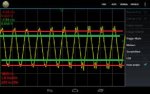Uniden have adjusted the values in later firmwares so that the original 2 are now 5. I used to have it set to 5 to be able to decode DMR but now they all are at 8 or even 9 to get the lowest bit errors.
If I set it to auto it will slowly adjust itself, on most channels I have, until it stops decode completly. As it remembers the setting it doesn't stop scanning any more on that DMR channel.
I suggest setting all DMR channels to manual 8 and hit function+vol to display the value and while F is lit in the display you can turn the dial to choose other settings to get the lowest error value. Then remember to enter that value in Sentinel so it gets set the next time you update the programming of the scanner.
If you look at a datasignal on a scope you'll see a maximum positive value and a maximum negative value and there is a value in the middle. That middle value are the the middle one (1,62-1,65) in the threshold setting. The first value are the negative scope value and the last threshold value are the positive.
The ideal would be that the max threshold values just reaches the top of the negative and positive values of the datasignal. The max values of the datasignal received could change depending on the system and if you have FM or NFM selected. Also if there are noise in the signal the decoder could detect the datasignal incorrectly so you'll have to lower the theshold values to look more into the datasignal and not at the noisier edges.
If you have the threshold values too small and have the decoder look at the datasignal more to the middle it will give side effects that it's harder to tell the ones from the zeros in the data and it will false detect and will result in more decode errors.
If you are mobile with the scanner the optimum settings will change while you are moving and the auto setting seems like the best choice but then it could tune itself out of the proper decode window and stop decoding all together and will not find itself back without user intervention.
In the picture below the red lines represent the values of the max threshold settings and as there are some noise in the datasignal edges it could false decode on that jitter and a lower green value would be more suitable. If the values are low and reach more to the middle of the signal the time when the signal goes positive and when it goes negative changes and could disturb the measurements that the DSP does and give false results.
/Ubbe