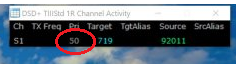CrazyRach82
Member
- Joined
- Apr 11, 2025
- Messages
- 10
- Reaction score
- 2
I am trying to set up trunking for a local T3 System, Manchester Airport.
I have managed to find a few frequencies of this system, and have found out the information using dsdplus.
The information in DSDPlus says its Tier 3 Std, Auto. The colour code on all the systems is 0.
I have posted a screen shot below which shows my event window.
The problem is that from this screen shot, I am presuming the LCN is 50. But it seems to be 50 on both slots, and on all frequencies.
Or is this not the LCN?
Any help appreciated.
Thanks
I have managed to find a few frequencies of this system, and have found out the information using dsdplus.
The information in DSDPlus says its Tier 3 Std, Auto. The colour code on all the systems is 0.
I have posted a screen shot below which shows my event window.
The problem is that from this screen shot, I am presuming the LCN is 50. But it seems to be 50 on both slots, and on all frequencies.
Or is this not the LCN?
Any help appreciated.
Thanks