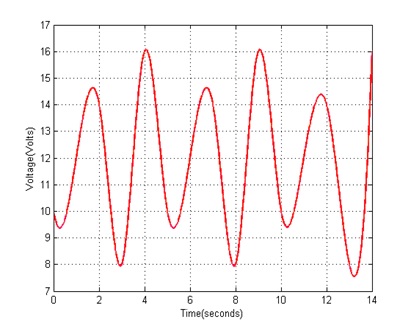I'm not positive on how this works.
The audio signal are a soundwave and if that swings between 0 volt and 5 volt then the middle are at 2,5v. The threshold are at what peak levels the digital decoder looks at in that signal. You will see the levels when doing Fn+vol+Fn+vol as well as the bit errors. At a setting of 5 it looks at a signal at something like 2 volt and 3 volt for the negative and positive peak of the soundwave and will decode almost anything but with the risk of getting a lot of errors.
At a 13 setting it is more wide and looks at just the bottom and top edges of the audio at something like 1 volt and 4 volt but needs the audio signal to really reach those levels and that can be different for different systems.
If there are noise in the signal due to weak reception it will add to the signal and make it more difficult to decode.
I would suggest to always start a manual setting at 5 as that will always decode and start increasing the setting until the errors starts to increase and then back down one step. If going too high, or if the Auto setting tunes too high, it can stop completely to decode if the systems audio signal are not strong enough, and in Auto it means it will never decode again as it saves its last setting for that channel for the next scan cycle and it never resets.
In the below picture the optimum setting would be to have the level set to the 10v and 14v to catch the whole signal. If the setting where at 9v an 15v it would miss halv of the data and not decode at all. At a setting around the middle at 12v the distance between when the signal goes positive and when it goes negative are larger than at a 14v setting that makes the timing closer to be out of tolerance and make it more prone to errors and any noise in the signal could also make it detect the positive and negative signal to be detected even more outside its tolerances.
/Ubbe