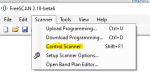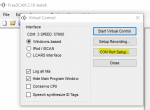K2TPT
Member
any help on this would be GREATLY appreciated!
I just got the apple mac mini silicon m1, installed the "Parallels 17" to run WINDOWS11. all my devices ( printer, anytone 878) work great
However, when I plug in my uniden 996p2 via the usb port from uniden front panel to the mac mini m1 I do get a popup asking if I allow Parallels to access the 996p2? so I allow but then when I open FreeSCAN to program my uniden, say freescan does not see the uniden 996p2? when I go to device manager I see the device serial port show up in two areas when I plug in the scanner and disappear when I unplug it? I don't get it I have spent countless hours trying to figure this out
I am willing to make a video of this issue and post it on youtube for anyone that want to see what my issue is and maybe can tell me why freescan does not see my scanner. I do know free scan is only compatible up to windows 10 and I am running windows 11 but was told by I cant remember it should work on 11, please help
I just got the apple mac mini silicon m1, installed the "Parallels 17" to run WINDOWS11. all my devices ( printer, anytone 878) work great
However, when I plug in my uniden 996p2 via the usb port from uniden front panel to the mac mini m1 I do get a popup asking if I allow Parallels to access the 996p2? so I allow but then when I open FreeSCAN to program my uniden, say freescan does not see the uniden 996p2? when I go to device manager I see the device serial port show up in two areas when I plug in the scanner and disappear when I unplug it? I don't get it I have spent countless hours trying to figure this out
I am willing to make a video of this issue and post it on youtube for anyone that want to see what my issue is and maybe can tell me why freescan does not see my scanner. I do know free scan is only compatible up to windows 10 and I am running windows 11 but was told by I cant remember it should work on 11, please help