Hello, I'm basically new to this type of scanner. I am looking for my local police dept in Warwick, NY. Radio reference has them listed as Orange County Radio network, CoRNet. Proj 25 Phase II. Then there is 3 listings for Dec/Hex. 23301/5b05, 23302/5b06 and23303/5b07. Where do i find this on my Scanner. I'm used to using A RadioShack Pro-2022. Thanks for any help..
You are using an out of date browser. It may not display this or other websites correctly.
You should upgrade or use an alternative browser.
You should upgrade or use an alternative browser.
Uniden BCD536hp Programming Orange County radio network
- Thread starter GF9716
- Start date
- Status
- Not open for further replies.
Do you have a windows computer?
Download Sentinel.
https://info.uniden.com/twiki/bin/view/Unidenman4/BCDx36HPSentinel
The radio 'comes with' access to the national database.
Orange County Radio Network (CoRNet) Trunking System, Orange County, New York
Via the above program, you can load the "favorite lists" that you want.
Key term (favorite list).
It is how all scanning is built in these SD card run scanners.
Download Sentinel.
https://info.uniden.com/twiki/bin/view/Unidenman4/BCDx36HPSentinel
The radio 'comes with' access to the national database.
Orange County Radio Network (CoRNet) Trunking System, Orange County, New York
Via the above program, you can load the "favorite lists" that you want.
Key term (favorite list).
It is how all scanning is built in these SD card run scanners.
Those are not frequencies. They are talkgroups from a trunked system, which nessnet has already mentioned.Hello, I'm basically new to this type of scanner. I am looking for my local police dept in Warwick, NY. Radio reference has them listed as Orange County Radio network, CoRNet. Proj 25 Phase II. Then there is 3 listings for Dec/Hex. 23301/5b05, 23302/5b06 and23303/5b07. Where do i find this on my Scanner. I'm used to using A RadioShack Pro-2022. Thanks for any help..
See this Wiki page for more information on trunked systems:
Trunking Basics - The RadioReference Wiki
To monitor a trunked system, you meed to create a system in Sentinel, with the correct system type. Then, you need to create at least one site, then a department, which is where you enter the talkgroups. Step by step instructions are listed in the Easier to Read manual for your scanner.
Yyou can do all of this manually, either using the scanner's keypad, or doing this in Sentinel. You need to install Sentinel, as already noted, both to maintain the frequency database in Sentinel, which is then also sent to your scanner. Sentinel is also required to apply firmware updates, if (or when) any are available for your specific scanner.
With Sentinel installed on your PC, you can either create that system manually, using the software, or simply by appending the system from the database to a Favorites list. A Favorites list includes the systems that you want to monitor, whether a trunked system, or a conventional (non-trunked) system that has channels with the frequencies used & their descriptions.
To append a system to a Favorites list, click on the USA in the database in Sentinel.
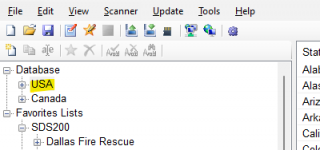
Click on the plus (+) sign to expand the list of states, then scroll down & click on the plus sign by your state (New York) to get the list of counties. Once you have the county list expanded, then again select the plus sign for your county, Orange).
That will show you the various systems in your county, including the trunked system you were referring to.
If you <right><click> on the system name, you will get a pop-up menu which includes the option to append that system to a Favorites list.
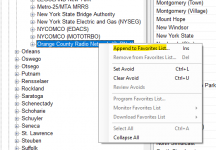
Sentinel will show a message to select the list for appending. If you do not (yet) have any lists created, then you can have the software create a new list with the name of your choice.
Doing the above steps will add all of the various departments on the system to a list, as well as both sites. To append only the department (Warwick), then select that department in the right side pane & right=click on it.
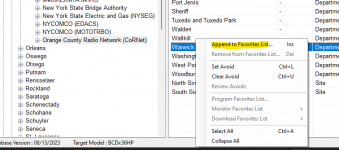
That would append only Warwick, plus both of the sites. You have to include the sites to hear anything on a trunked system. I suspect you'd want to include at least some of the other departments (cities & agencies) on the system. You can always set the departments not of interest to Avoid (locked out), or delete them.
If, at some point, you want to upgrade to a Premium Subscriber account, then you can use software such as ProScan to import directly from the main database to Favorites lists for your scanner.
Just a quick note on frequency’s vs talkgroups (TG’s)… Before “Trunking”, a frequency was dedicated a certain use such as “Fire Dispatch”, and another frequency was dedicated to another use such as “Fireground”. The local police would do the same with frequencies dedicated the same way. This one-frequency-per-one-channel used up all the allotted frequencies and they ran out of frequencies to assign. So, with the help of computers, they used started using frequencies on a shared basis with the computer keeping the various uses separate by assigning each agency different/unique Talkgroups. This changed the way we defined “channel”. With a trunked system it is now referred to as a Talkgroup, and no longer relates to a specific frequency. The computer assigns a certain frequency to a transmission, and only passes the transmission on to those radios using the same Talkgroup. But the previous reply’s that direct you to the “Easier to read” manuals and the explanations of how trunking works will spell this out for you. The learning curve may be a bit steep but once you understand the trunking concept it will become second nature. Those days of throwing the manual over your left shoulder and programming manually are gone…
You may encounter a phenomenon well documented here on the forums known as simulcast distortion on your 536 which may cause major decode issues depending on your location relative to two or more simulcasting towers. Have a look at tower maps for North and South simulcasts depending on which is closest to you. Ultimately you'd likely have much better results bringing simulcast systems in using a Uniden SDS100 or SDS200 but there are mitigation methods mentioned in the afore-linked wiki which may or may not work, YMMV. Welcome to the RR forums!
Thank YouDo you have a windows computer?
Download Sentinel.
https://info.uniden.com/twiki/bin/view/Unidenman4/BCDx36HPSentinel
The radio 'comes with' access to the national database.
Orange County Radio Network (CoRNet) Trunking System, Orange County, New York
Via the above program, you can load the "favorite lists" that you want.
Key term (favorite list).
It is how all scanning is built in these SD card run scanners.
Thank YouThose are not frequencies. They are talkgroups from a trunked system, which nessnet has already mentioned.
See this Wiki page for more information on trunked systems:
Trunking Basics - The RadioReference Wiki
To monitor a trunked system, you meed to create a system in Sentinel, with the correct system type. Then, you need to create at least one site, then a department, which is where you enter the talkgroups. Step by step instructions are listed in the Easier to Read manual for your scanner.
Yyou can do all of this manually, either using the scanner's keypad, or doing this in Sentinel. You need to install Sentinel, as already noted, both to maintain the frequency database in Sentinel, which is then also sent to your scanner. Sentinel is also required to apply firmware updates, if (or when) any are available for your specific scanner.
With Sentinel installed on your PC, you can either create that system manually, using the software, or simply by appending the system from the database to a Favorites list. A Favorites list includes the systems that you want to monitor, whether a trunked system, or a conventional (non-trunked) system that has channels with the frequencies used & their descriptions.
To append a system to a Favorites list, click on the USA in the database in Sentinel.
View attachment 147235
Click on the plus (+) sign to expand the list of states, then scroll down & click on the plus sign by your state (New York) to get the list of counties. Once you have the county list expanded, then again select the plus sign for your county, Orange).
That will show you the various systems in your county, including the trunked system you were referring to.
If you <right><click> on the system name, you will get a pop-up menu which includes the option to append that system to a Favorites list.
View attachment 147237
Sentinel will show a message to select the list for appending. If you do not (yet) have any lists created, then you can have the software create a new list with the name of your choice.
Doing the above steps will add all of the various departments on the system to a list, as well as both sites. To append only the department (Warwick), then select that department in the right side pane & right=click on it.
View attachment 147238
That would append only Warwick, plus both of the sites. You have to include the sites to hear anything on a trunked system. I suspect you'd want to include at least some of the other departments (cities & agencies) on the system. You can always set the departments not of interest to Avoid (locked out), or delete them.
If, at some point, you want to upgrade to a Premium Subscriber account, then you can use software such as ProScan to import directly from the main database to Favorites lists for your scanner.
- Status
- Not open for further replies.
Similar threads
- Replies
- 15
- Views
- 1K
- Replies
- 6
- Views
- 658
- Replies
- 20
- Views
- 2K


