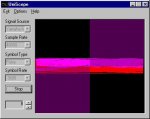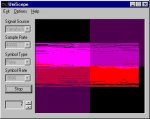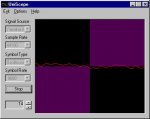tyytor said:
tyytor said:
it will stay stuck and squelch will not close,
That's a definite sign the sound input is loading the discriminator audio signal. Judging by the waveform - there's no DC offset in the 'scope display so the computer's microphone input probably includes a DC blocking capacitor. In summary, here's what you have now.
Code:
radio mic-in
tap >------------------------------------> tip
gnd >------------------------------------> ring
(Pardon the ASCII art)
I thing you've got two options ...
1. insert a resistor in series. A 10 kilo ohm resistor should work. Your setup in schematic form becomes this ...
Code:
radio 10k mic-in
tap >---------------/\/\/\/--------------> tip
gnd >------------------------------------> ring
This will increase the electrical resistance of the discriminator audio as at leaves the radio - creating a smaller more manageable load on the radio's internal circuitry. The downside to this is the signal seen by the computer is also much weaker. If your computer's microphone input supports some sort of gain (usually a volume control, a +20 db checkbox or both) - you'll need to experiment. Use the 'scope program to see the effect of this setting on the signal.
It is possibly that you'll end up with a too weak signal (but the radio's scan, volume level, and squelch will work just fine). The good news is that resistors are cheap - pennies a piece in bulk. At Radio Shack - you can get 5 for $1 (or something in that range). I think the RS part # for 10k resistor is 271-1721. Either of the quarter-watt and eighth-watt resistor sizes work fine. Since they're cheap - it's no major loss if this doesn't work out.
2. Get a buffer amp. Place that in between the computer and radio.
Code:
radio mic-in
tap >---------------> buffer >---------------------> tip
gnd >---------------> amp >---------------------> ring
The buffer amp (perhaps a microphone pre-amp) will provide isolation while presenting a useful signal level to the microphone input of the computer. Run the 'scope program to watch the signal levels. Set the gain control of this amp to its lowest volume and gradually increase until you see a waveform that fits within the scope window - not a flat line or something that is clipped because it's too strong.